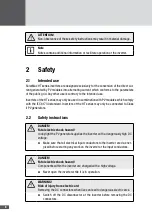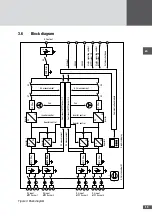Содержание SM30HT4
Страница 1: ...Instruction manual SolarMax HT series 30HT4 32HT4...
Страница 10: ...10 3 4 Dimensions mm 590 580 397 847 871 Figure 1 Dimensions with wall mounting bracket...
Страница 11: ...en 11 3 5 Views of the unit 2 3 4 12 11 9 10 8 7 7 6 1 5 Figure 2 Views of the unit...
Страница 74: ...SolarMax Service Center hotline solarmax com www solarmax com service 2014 05 en...