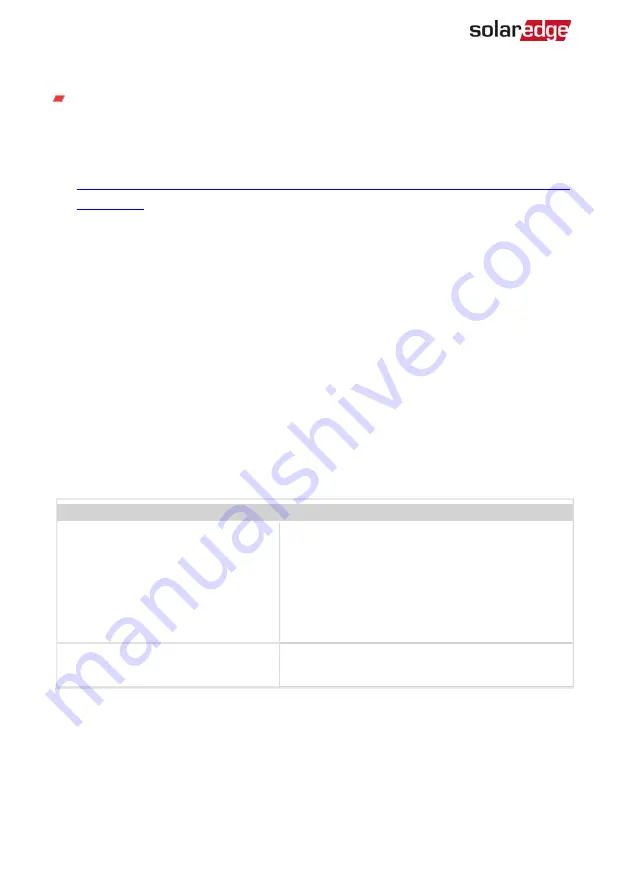
If after follower detection the number of followers displayed for the leader under
RS485-
>
Follower Detect
is lower than the actual number of followers, refer to the
following application note to identify missing followers and troubleshoot
connectivity problems:
https://www.solaredge.com/sites/default/files/troubleshooting_undetected_RS485_
Additional Troubleshooting
1. Check that the modem or hub/router is functioning properly.
2. Check that the connection to the internal connector on the communication board is
properly done.
3. Check that the selected communication option is properly configured.
4. Use a method independent of the SolarEdge device to check whether the network
and modem are operating properly. For example, connect a laptop to the Ethernet
router and connect to the Internet.
5. Check whether a firewall or another type of network filter is blocking
communication.
Power Optimiser Troubleshooting
Malfunction
Possible Cause and Corrective Action
Pairing failed
Power Optimisers are shaded.
If you connected the inverter to the monitoring
platform, retry pairing remotely (during
sunlight). Make sure to leave the inverter
ON/OFF/P switch ON and that S_OK appears in
the status screen.
String voltage is 0V
Power Optimiser (s) output is disconnected.
Connect all Power Optimiser outputs.
Single Phase Energy Hub Inverter MAN-01-00812-1.1
58
Power Optimiser Troubleshooting










































