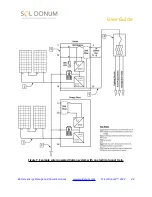User Guide
Front Panel
The Vulcan front panel, illustrated in
Figure 1
., contains the unit controls and outputs.
[1] - AC Power On/Off Button
powers the unit
inverter on and off. When powered on, the button
will illuminate green and the voltage display [6] will
indicate the output voltage to the NEMA 5-15
125Vac receptacles [4].
[2] - 12V Accessory Port
provides up to 15A of
unregulated power from the internal battery.
[3] - 15A DC Fuse Holder
protects the 12V
Accessory Port [2] and the Dual USB Terminal [7]. It
is equipped with a 15A fuse.
[4] - NEMA 5-15, 15A, 125Vac receptacles
are UL
rated and operate up to 15A at 125V .
1
Figure 1. Vulcan front panel configuration
[5] - Earth Ground Lug
is connected to an earth ground stake when additional radio
frequency/electromagnetic interference protection is required.
[6] - AC Output Voltage Display
indicates the output voltage to the NEMA 5-15 AC voltage
output receptacles [4].
[7] - Dual USB Terminal with On/Off
provides 2.4A of power through the USB B connector
ports. The USB on/off button conserves battery energy when the USB terminal is not in use.
[8] - Battery Capacity and Power
is displayed here along with an estimated time to charge or
empty the battery (or batteries when Energy Stores are used with the Vulcan Inverter-charger.)
1
NOTE:
These are dangerous voltages. Always exercise extreme caution when operating the unit.
Battery Energy Storage and Power Solutions
© Sol Donum
™
2022
11