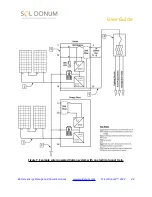User Guide
Charging and Operating from Grid/Shore Power or Gas Generator
Using an AC power extension cord of 12 AWG or larger gauge (not supplied) plug your Vulcan
into any wall or generator outlet that has a 15A or greater service. You will know the Vulcan is
charging when the LCD backlight starts to flash and the Watts indicator,
Figure 5. [6]
, displays
the amount of energy in watts being placed into the battery.
The Vulcan will recharge from a 120Vac power source such as a wall outlet in approximately 4
hours and is fully charged when the battery percentage indicator,
Figure 5. [1]
, displays 100%.
The LCD panel backlight will turn off once the battery reaches its standby voltage of 13.6V.
Overload Conditions
There are two kinds of overload conditions – an overload warning and an overload shutdown.
●
Overload Warning occurs when Vulcan’s AC load is approximately 100 W below the
overload shutdown limit of rated watts, the audible alarm beeps once.
●
Overload Shutdown occurs when Vulcan’s AC load increases to near ~2100W (Vulcan
2kW) and ~3100W (Vulcan 3kW), the audible alarm beeps every five seconds for one
minute prior to the inverter shutting down.
●
High Surge Loads occur when induction motors used in freezers, pumps, and other
motor operated equipment require high surge currents to start. Vulcan may not be able
to start some of these motors even though their rated steady state current draw is
within the unit’s limits. The unit will indicate an overload and shutdown.
Over-Temperature Conditions
During operation, if Vulcan’s internal temperature starts to approach its shutdown limit, the unit
will go into an over-temperature protection mode. If the over-temperature condition persists for
more than several minutes, the Vulcan will shut down its AC voltage output to prevent damage
to the inverter and protect the battery from being over-discharged.
Battery Energy Storage and Power Solutions
© Sol Donum
™
2022
20