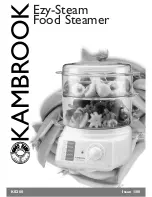16
Finally, check your program inputs
Before you can run a program with newly entered data, you should be sure that everything has
been entered, as it was planned. Always check before executing the entries.
Press the P-key (3). It will now show the set input information for each on/off and day
If the entry is correct, press the P button (3). You can also make changes and then press the P key.
Proceed as explained in previous chapters, the entire input for the week.
The chart below can be filled in to remind you of your new default settings.
Wake Up
Leaving home1
Return 1
Leaving Home 2
Return 2
Nights Sleep
Start
Time
Temp
Value
Stop
Time
Temp
Value
Stop
Time
Temp
Value
Start
Temp
Temp
Value
Start
Time
Temp
Value
Stop
Time
Temp
Value
Mon.
Tue.
Wed.
Thu.
Fri.
Sat.
Sun.
General Technical
Voltage 230V/50Hz
Class 1 must be fully earthed
Protection class IP20 not for use in bathroom zones 1 or 2.
Colours: RAL 9010 white – RAL9005 black – Both 30% polyester matt
Remote control 2x1,5V IEC LR6 (AA) alkaline batteries
Battery warning indicator
Error warning signal loss Frequency 433MHz