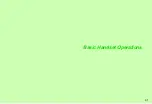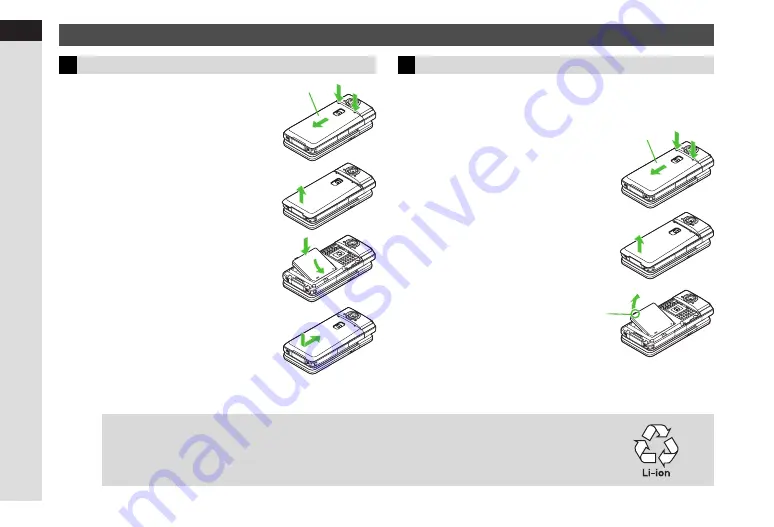
1-18
1
Getting Star
ted
1
Press down and slide cover as
shown
2
Lift and remove cover as
shown
3
Insert battery
^
With printed side up, fit tabs into
battery cavity slots.
4
Close cover
^
Position and slide the cover as shown
until it stops.
^
Turn handset power off before removing battery.
^
Do not remove battery immediately after saving files, sending
messages, etc.
1
Press down and slide cover as
shown
2
Lift and remove cover as
shown
3
Remove battery
^
Take hold of Battery Tab here and lift as
shown.
Installing & Removing Battery
Inserting
e
f
Battery Cover
Removing
e
f
Battery Cover
Tip
H
This product requires a lithium-ion battery. Lithium-ion batteries are a recyclable resource.
^
To recycle a used lithium-ion battery, take it to any shop displaying the symbol shown to the right.
^
To avoid fire or electric shock, do not:
B
Short-circuit battery
B
Disassemble battery
Содержание 910SH
Страница 30: ...1 1 Getting Started...
Страница 59: ...2 1 Basic Handset Operations...
Страница 79: ...3 1 Text Entry...
Страница 93: ...4 1 Phone Book...
Страница 112: ...5 1 Video Call...
Страница 120: ...6 1 Camera...
Страница 144: ...7 1 Media Player...
Страница 164: ...8 1 Managing Files Data Folder...
Страница 189: ...9 1 Additional Settings...
Страница 218: ...10 1 Connectivity...
Страница 233: ...11 1 Tools...
Страница 259: ...12 1 Optional Services...
Страница 269: ...13 1 Messaging...
Страница 307: ...14 1 Yahoo Keitai...
Страница 329: ...15 1 S Applications...
Страница 339: ...16 1 S FeliCa Japanese Only...
Страница 347: ...17 1 Entertainment...
Страница 355: ...18 1 Communication...
Страница 375: ...19 1 Appendix...