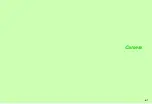6-8
6
Camera
1
In Standby, rotate Display to Viewer position
Mobile camera activates and Viewfinder appears.
^
To cancel automatic camera startup, see
"Auto Start".
2
Frame image on Display
C
In Video Camera mode, press
3
to switch to Photo Camera.
C
Key Assignments: see
C
Special Shooting Modes: see
C
Manual Focus: see
C
Focus Lock: see
C
Camera Settings: see
3
Press
h
fully
After focus adjustment, shutter clicks
and the captured image appears on
Display.
^
When Auto Save is active,
captured image is saved
automatically and Viewfinder
returns.
C
To start over, press
3
.
4
Press
h
to save
Image is saved and Viewfinder returns for another shot.
C
When confirmation for save location appears, select a
location
A
Press
h
5
Press
3
for 1+ seconds to exit
1
Frame image on Display
C
In Video Camera mode, press
M
(
k
)
to switch to Photo Camera.
C
Key Assignments: see
C
Special Shooting Modes: see
C
Manual Focus: see
C
Focus Lock: see
C
Camera Settings: see
2
Press
h
or
b
After focus adjustment, shutter clicks and
the captured image appears on Display.
^
When Auto Save is active, captured
image is saved automatically and
Viewfinder returns.
C
To start over, press
i
.
C
To send image via S! Mail, press
M
(
E
)
A
Perform from Step 3 on
Capturing Still Images
Viewer Position
Photo Camera
Clamshell Open
Main Menu
H
Camera
Photo Camera
Содержание 910SH
Страница 30: ...1 1 Getting Started...
Страница 59: ...2 1 Basic Handset Operations...
Страница 79: ...3 1 Text Entry...
Страница 93: ...4 1 Phone Book...
Страница 112: ...5 1 Video Call...
Страница 120: ...6 1 Camera...
Страница 144: ...7 1 Media Player...
Страница 164: ...8 1 Managing Files Data Folder...
Страница 189: ...9 1 Additional Settings...
Страница 218: ...10 1 Connectivity...
Страница 233: ...11 1 Tools...
Страница 259: ...12 1 Optional Services...
Страница 269: ...13 1 Messaging...
Страница 307: ...14 1 Yahoo Keitai...
Страница 329: ...15 1 S Applications...
Страница 339: ...16 1 S FeliCa Japanese Only...
Страница 347: ...17 1 Entertainment...
Страница 355: ...18 1 Communication...
Страница 375: ...19 1 Appendix...