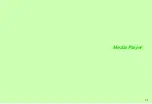6-18
6
Camera
Send recorded video clips via S! Mail.
^
For details of attachable files, see the table on
^
To attach video files saved in Data Folder, see
1
Record video (perform Steps 1 - 5 on P.6-11 -
6-12)
2
Select
Save and Send
and press
b
Video is saved to Data Folder and Mail Composition window
opens with the video file attached.
^
To attach video without saving to Data Folder, see
"Send File Settings".
B
If
Send&Not Save
is set for Send File Settings (see
Multimedia
appears instead of
Save and Send
.
^
Open handset to select
Save and Send
.
C
When confirmation for save location appears, select a
location
A
Press
b
3
Complete other fields and send S! Mail
(perform from Step 3 on P.13-8)
^
Available options vary by selected image capture mode.
^
Shortcut keys are assigned to some functions (see
"Function Shortcuts").
^
Conduct the operations below from Viewfinder window:
B
To capture still images in Viewer position, perform Steps 1 - 2
in "Viewer Position" on
.
B
To capture still images with handset open, perform Step 1 in
B
To record video, perform Step 1 on
After Viewfinder returns. Complete image capture/recording.
K
Normal Finder
Press
s
or
N
x
A
Select
Settings
A
Press
h
or
b
A
Select
Display Icons
A
Press
h
or
b
A
Select
Normal Finder
or
Hide Icons
A
Press
h
or
b
Video Clips
Note
H
^
Send video clips to S! Mail- or VGS-compatible
SoftBank handsets.
^
Only MPEG-4 compatible SoftBank handsets support
video files recorded on 910SH.
Tip
H
For information about Mail service and compatibility with
other handset models, contact SoftBank Customer
Centre, General Information (see
Camera Settings
Shooting Options
Display Icons
Hide indicators to frame image on full Display
Photo Camera
!
Video Camera
#
Содержание 910SH
Страница 30: ...1 1 Getting Started...
Страница 59: ...2 1 Basic Handset Operations...
Страница 79: ...3 1 Text Entry...
Страница 93: ...4 1 Phone Book...
Страница 112: ...5 1 Video Call...
Страница 120: ...6 1 Camera...
Страница 144: ...7 1 Media Player...
Страница 164: ...8 1 Managing Files Data Folder...
Страница 189: ...9 1 Additional Settings...
Страница 218: ...10 1 Connectivity...
Страница 233: ...11 1 Tools...
Страница 259: ...12 1 Optional Services...
Страница 269: ...13 1 Messaging...
Страница 307: ...14 1 Yahoo Keitai...
Страница 329: ...15 1 S Applications...
Страница 339: ...16 1 S FeliCa Japanese Only...
Страница 347: ...17 1 Entertainment...
Страница 355: ...18 1 Communication...
Страница 375: ...19 1 Appendix...