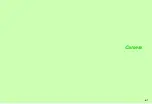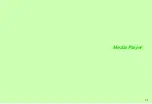6-11
6
Camera
Record short video clips to send via S! Mail. Use Memory Cards
to save long recordings (recording time varies by card capacity).
1
MPEG-4 (.3GP) only.
2
Default file names appear as
video001.3gp
,
video002.3gp
, etc.
3
Default file names appear as
MOL001.ASF
,
MOL002.ASF
, etc.
Make sure battery is adequately charged and there is
enough free memory before recording video. When battery
is low, Video Camera is not available. If battery runs low or
memory becomes full while recording video, recording
stops.
1
In Standby, rotate Display to Viewer position
Mobile camera activates and Viewfinder appears.
^
To cancel automatic camera startup, see
"Auto Start".
C
Alternatively, press
h
for 1+ seconds with clamshell open.
2
Press
3
or
M
(
i
)
Video Viewfinder appears.
^
Omit this step if Video Camera is already active.
Video
Video Camera Mode
Image Size
W 176 x H 144 dots
(QCIF)
W 128 x H 96 dots
(SubQCIF)
W 640 x H 480 dots (VGA)
W 640 x H 360 dots (Wide)
1
W 320 x H 240 dots (QVGA)
W 240 x H 176 dots (HQVGA)
1
Format
MPEG-4 or H.263 (.3gp)
2
MPEG-4 (.3gp)
2
MPEG-4 (.ASF)
3
Save
Location
Handset or Memory
Card Data Folder
(Videos)
Memory Card
Data Folder
(Videos)
Memory
Card (SD
VIDEO)
Video Quality
High Quality/Fine/Normal
High Quality
Optical Zoom
3x
Di
gital Zoom
Viewer
Position
Up to 13.2x (QCIF)
Up to 19.5x (SubQCIF)
None (VGA)
None (Wide)
Up to 5.5x (QVGA)
Up to 10.5x (HQVGA)
Clamshell
Open
Up to 10.9x (QCIF)
Up to 14.9x (SubQCIF)
None (VGA)
None (Wide)
Up to 5.2x (QVGA)
Up to 8.1x (HQVGA)
S! Mail Attachment
OK
N/A
Rec
o
rd
ing Ti
me
(per s
h
o
t)
For
Message
Approx. 60 seconds (Normal)
Approx. 50 seconds (Fine)
Approx. 30 seconds (High Quality)
―
Extended
Video
30 minutes
―
SD VIDEO
―
Capacity-based
Tip
H
^
For best results, record within 1.5 metres, in good light.
^
Select storage media beforehand or each time you save
a video file (see
"Save to").
^
Saved still images, melodies, S! Applications, etc.
reduce video memory.
^
To check memory status, see
.
Recording Video
Содержание 910SH
Страница 30: ...1 1 Getting Started...
Страница 59: ...2 1 Basic Handset Operations...
Страница 79: ...3 1 Text Entry...
Страница 93: ...4 1 Phone Book...
Страница 112: ...5 1 Video Call...
Страница 120: ...6 1 Camera...
Страница 144: ...7 1 Media Player...
Страница 164: ...8 1 Managing Files Data Folder...
Страница 189: ...9 1 Additional Settings...
Страница 218: ...10 1 Connectivity...
Страница 233: ...11 1 Tools...
Страница 259: ...12 1 Optional Services...
Страница 269: ...13 1 Messaging...
Страница 307: ...14 1 Yahoo Keitai...
Страница 329: ...15 1 S Applications...
Страница 339: ...16 1 S FeliCa Japanese Only...
Страница 347: ...17 1 Entertainment...
Страница 355: ...18 1 Communication...
Страница 375: ...19 1 Appendix...