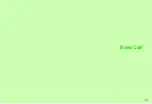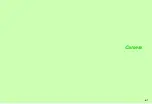5-7
5
Video Call
To change these settings (except Remote Monitor) during
calls, see
K
Internal Camera
Select
Default Image
A
Press
b
A
Select
Internal
Camera
or
AlternativeImage
A
Press
b
C
To change Alternative Image, select
Alternative Image
A
Press
b
A
Select
Preset Picture
or
My Pictures
A
Press
b
A
Select an image
A
Press
b
A
Press
b
C
To use Custom Screen image, select
Alternative Image
A
Press
b
A
Select
Custom Screen
A
Press
b
A
Press
b
^
Custom Screen
does not appear when Custom Screen (see
) is set to
Pattern 1
.
^
External Camera image is selectable during a call.
K
On
Choose
On
or
Off
A
Press
b
^
Loudspeaker is temporarily cancelled when initiating Video
Calls in Manner mode.
K
Normal
Select
Normal
,
Quality Prior
or
Frame Rate Prior
A
Press
b
^
Select
Quality Prior
for higher quality and
Frame Rate Prior
for faster frame rate.
K
Normal
Select
Normal
,
Quality Prior
or
Frame Rate Prior
A
Press
b
^
Select
Quality Prior
for higher quality and
Frame Rate Prior
for faster frame rate.
^
Outgoing Picture setting may automatically change during calls
depending on the other party's Incoming Picture setting.
K
Always On
Select
Always On
,
Always Off
or
Normal Setting
A
Press
b
^
Selecting
Normal Setting
applies Display Backlight setting
(see
).
Video Call Settings
Camera
Picture
Outgoing image is either live video via Internal Camera
or Alternative Image when initiating Video Calls
Main Menu
H
Settings
A
Call/Video Call (
F
)
A
Video Call
A
Camera Picture
Loudspeaker
Activate or cancel Loudspeaker for Video Calls
Main Menu
H
Settings
A
Call/Video Call (
F
)
A
Video Call
A
Loudspeaker
Incoming
Picture
Select quality of incoming images
Main Menu
H
Settings
A
Call/Video Call (
F
)
A
Video Call
A
Incoming Picture
Outgoing
Picture
Select quality of outgoing images
Main Menu
H
Settings
A
Call/Video Call (
F
)
A
Video Call
A
Outgoing Picture
Backlight
Select a Backlight status for Video Calls
Main Menu
H
Settings
A
Call/Video Call (
F
)
A
Video Call
A
Backlight
Содержание 910SH
Страница 30: ...1 1 Getting Started...
Страница 59: ...2 1 Basic Handset Operations...
Страница 79: ...3 1 Text Entry...
Страница 93: ...4 1 Phone Book...
Страница 112: ...5 1 Video Call...
Страница 120: ...6 1 Camera...
Страница 144: ...7 1 Media Player...
Страница 164: ...8 1 Managing Files Data Folder...
Страница 189: ...9 1 Additional Settings...
Страница 218: ...10 1 Connectivity...
Страница 233: ...11 1 Tools...
Страница 259: ...12 1 Optional Services...
Страница 269: ...13 1 Messaging...
Страница 307: ...14 1 Yahoo Keitai...
Страница 329: ...15 1 S Applications...
Страница 339: ...16 1 S FeliCa Japanese Only...
Страница 347: ...17 1 Entertainment...
Страница 355: ...18 1 Communication...
Страница 375: ...19 1 Appendix...