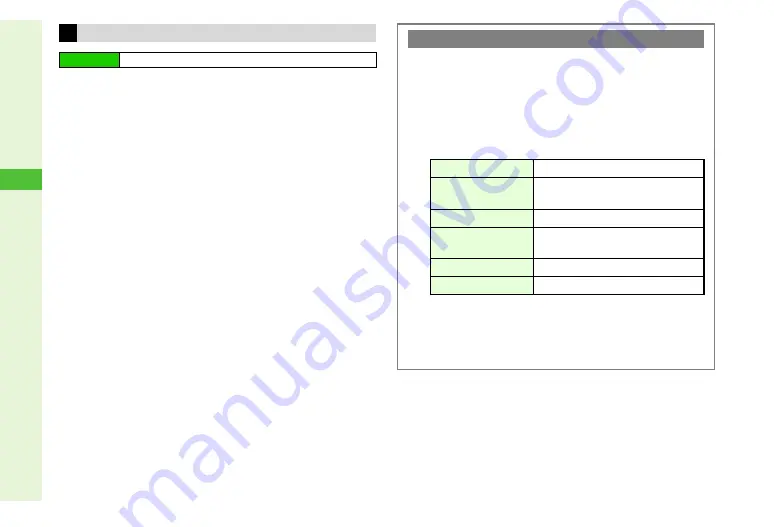
8-6
8
Mana
ging Files (Data Folder)
1
Select a folder and press
b
C
To open a created sub folder or a sub folder in DCIM, select it
A
Press
b
2
Select a file and press
N
x
^
Select multiple files as needed.
3
Select
Details
or
Information
and press
b
^
Press
D
to scroll down.
^
The following information appears:
File name, type, size, last modified date, vendor, copy/forward
protection and other restrictions (number of times to open,
expiry term), etc.
B
Available information varies by file.
Properties
Main Menu
H
Data Folder
SVG Files
C
Handset supports Scalable Vector Graphics-Tiny (SVG-T).
Follow these steps to view graphics such as tables or maps.
Press
b
A
Select
Data Folder
A
Press
b
A
Select
Other Documents
A
Press
b
A
Select an
SVG file
A
Press
b
^
Press
N
x
to use the following functions.
^
Key Assignments:
^
Some features may not be available depending on the file.
^
To create SVG files via PC, use PC Document Conversion
Utility on Utility Software CD-ROM.
^
For more information on SVG-T, visit http://j.sst.ne.jp/svgt/
index_pdc.html (Japanese only).
Line Scroll
G
Page Scroll
2
(Up),
4
(Left)
6
(Right),
8
(Down)
Zoom
1
(Zoom Out),
3
(Zoom In)
Rotate
7
(Counterclockwise)
9
(Clockwise)
Key Action Mode
0
Set Default
5
Содержание 910SH
Страница 30: ...1 1 Getting Started...
Страница 59: ...2 1 Basic Handset Operations...
Страница 79: ...3 1 Text Entry...
Страница 93: ...4 1 Phone Book...
Страница 112: ...5 1 Video Call...
Страница 120: ...6 1 Camera...
Страница 144: ...7 1 Media Player...
Страница 164: ...8 1 Managing Files Data Folder...
Страница 189: ...9 1 Additional Settings...
Страница 218: ...10 1 Connectivity...
Страница 233: ...11 1 Tools...
Страница 259: ...12 1 Optional Services...
Страница 269: ...13 1 Messaging...
Страница 307: ...14 1 Yahoo Keitai...
Страница 329: ...15 1 S Applications...
Страница 339: ...16 1 S FeliCa Japanese Only...
Страница 347: ...17 1 Entertainment...
Страница 355: ...18 1 Communication...
Страница 375: ...19 1 Appendix...






























