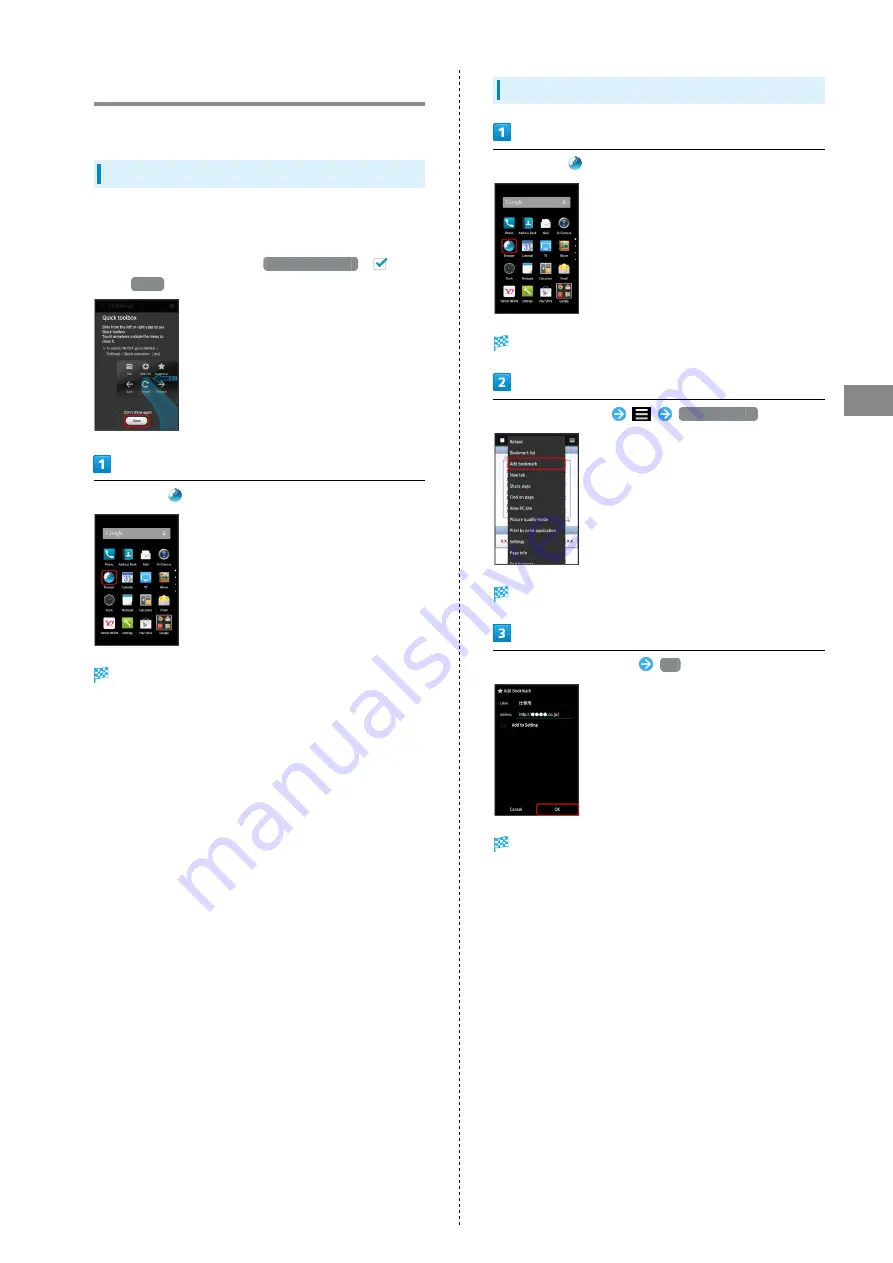
59
Messaging & Browser
SoftBank 304SH
Web Browsing (Browser)
View Internet sites in Browser.
Using Browser
By default, Quick toolbox guidance appears when activating
Browser.
・To disable it thereafter, Tap
Don't show again
(
) and
Tap
Close
.
In app sheet,
(Browser)
Browser activates.
・Flick to scroll.
Adding Bookmarks
In app sheet,
(Browser)
Browser activates.
Open target webpage
Add bookmark
Add bookmark window appears.
Check/edit label, URL, etc.
OK
Current webpage is saved as a bookmark.
Содержание 304SH
Страница 1: ...304SH User Guide...
Страница 2: ......
Страница 6: ...4...
Страница 42: ...40...
Страница 43: ...Phone Calling 42 Optional Services 43 Address Book 48...
Страница 64: ...62...
Страница 65: ...Camera Photo Camera 64 Video Camera 65...
Страница 68: ...66...
Страница 69: ...Music Images Music Images 68 Music Files Music 68 Still Images Video Album 69...
Страница 72: ...70...
Страница 73: ...Connectivity Wi Fi 72 Tethering Option 74 Bluetooth 75...
Страница 81: ...Global Services Global Roaming 80 Calling from Outside Japan 81...
Страница 105: ...Appendix File Storage 104 Backup Restore 104 Specifications 105 Customer Service 106...
Страница 126: ...124...
Страница 129: ......
















































