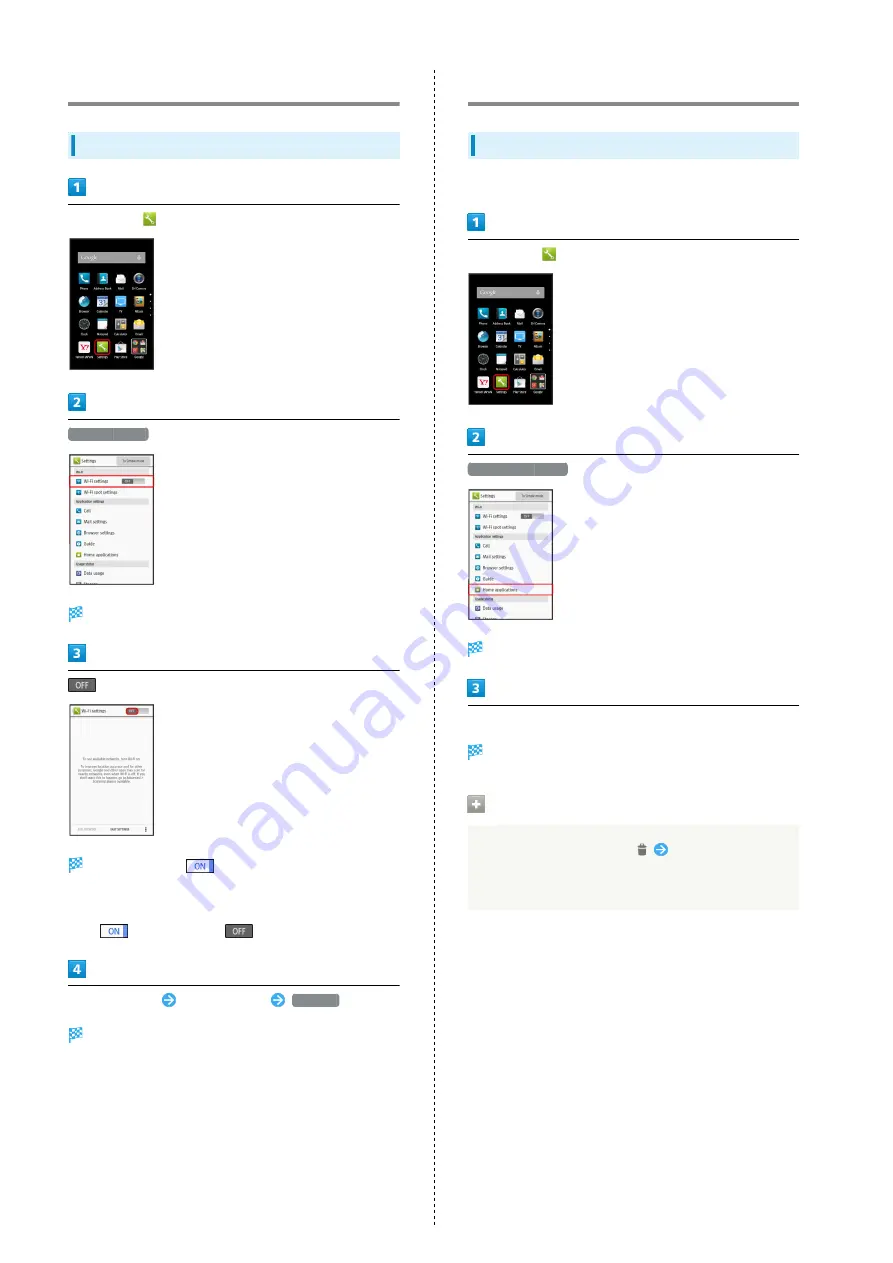
90
Wi-Fi Settings
Wi-Fi Settings
In app sheet,
(Settings)
Wi-Fi settings
Wi-Fi settings opens.
on Action Bar
Wi-Fi is enabled (
).
・Access point search starts; available access points appear
upon completion.
・Tap
to disable Wi-Fi (
).
Tap access point
Enter password
Connect
Handset connects to the access point.
・Password (indicated by WEP, WPA, KEY, etc.) may be found
on a label on your Wi-Fi router. For details, contact the
vendor of the router. For public wireless LAN services, check
the password with your ISP.
・Omit password entry for unprotected access points.
・See "
" for more about Wi-Fi settings and operations.
Home Applications Setting
Home Applications Setting
Set Home application.
In app sheet,
(Settings)
Home applications
Home applications window appears.
Tap Home application
Setting is complete.
Delete Home Applications
In Home applications window,
Follow onscreen
prompts
・Preinstalled Home applications cannot be deleted.
Содержание 304SH
Страница 1: ...304SH User Guide...
Страница 2: ......
Страница 6: ...4...
Страница 42: ...40...
Страница 43: ...Phone Calling 42 Optional Services 43 Address Book 48...
Страница 64: ...62...
Страница 65: ...Camera Photo Camera 64 Video Camera 65...
Страница 68: ...66...
Страница 69: ...Music Images Music Images 68 Music Files Music 68 Still Images Video Album 69...
Страница 72: ...70...
Страница 73: ...Connectivity Wi Fi 72 Tethering Option 74 Bluetooth 75...
Страница 81: ...Global Services Global Roaming 80 Calling from Outside Japan 81...
Страница 105: ...Appendix File Storage 104 Backup Restore 104 Specifications 105 Customer Service 106...
Страница 126: ...124...
Страница 129: ......
















































