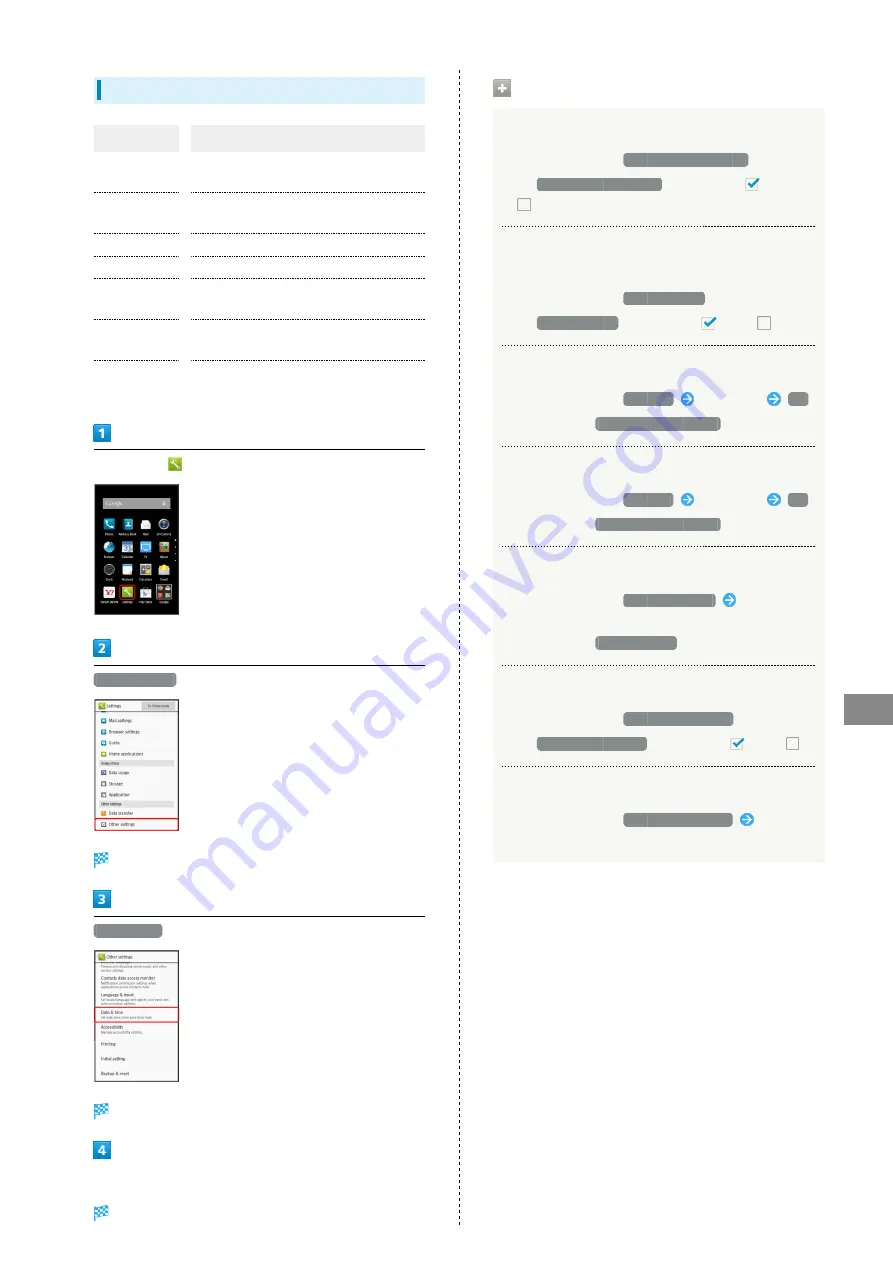
101
Settings
SoftBank 304SH
Date & Time Settings
Item
Description
Automatic
date & time
Set date and time automatically.
Auto timezone
Enable/disable automatic time zone
adjustment.
Set date
Set date manually.
Set time
Set time manually.
Select time
zone
Set time zone manually.
Use 24-hour
format
Enable/disable 24-hour format.
Choose date
format
Set date format.
In app sheet,
(Settings)
Other settings
Other settings opens.
Date & time
Date & time menu appears.
Set each item
Setting is complete.
Date & Time Operations
Set Date & Time Automatically
In Date & time menu,
Automatic date & time
・Tap
Automatic date & time
to toggle on (
)/off
(
).
Enable/Disable Automatic Time Zone
Adjustment
In Date & time menu,
Auto timezone
・Tap
Auto timezone
to toggle on (
)/off (
).
Set Date Manually
In Date & time menu,
Set date
Select date
OK
・Available when
Automatic date & time
is disabled.
Set Time Manually
In Date & time menu,
Set time
Select time
OK
・Available when
Automatic date & time
is disabled.
Set Time Zone Manually
In Date & time menu,
Select time zone
Tap country,
area or city name
・Available when
Auto timezone
is disabled.
Enable/Disable 24-hour Format
In Date & time menu,
Use 24-hour format
・Tap
Use 24-hour format
to toggle on (
)/off (
).
Set Date Format
In Date & time menu,
Choose date format
Tap
option
Содержание 304SH
Страница 1: ...304SH User Guide...
Страница 2: ......
Страница 6: ...4...
Страница 42: ...40...
Страница 43: ...Phone Calling 42 Optional Services 43 Address Book 48...
Страница 64: ...62...
Страница 65: ...Camera Photo Camera 64 Video Camera 65...
Страница 68: ...66...
Страница 69: ...Music Images Music Images 68 Music Files Music 68 Still Images Video Album 69...
Страница 72: ...70...
Страница 73: ...Connectivity Wi Fi 72 Tethering Option 74 Bluetooth 75...
Страница 81: ...Global Services Global Roaming 80 Calling from Outside Japan 81...
Страница 105: ...Appendix File Storage 104 Backup Restore 104 Specifications 105 Customer Service 106...
Страница 126: ...124...
Страница 129: ......






























