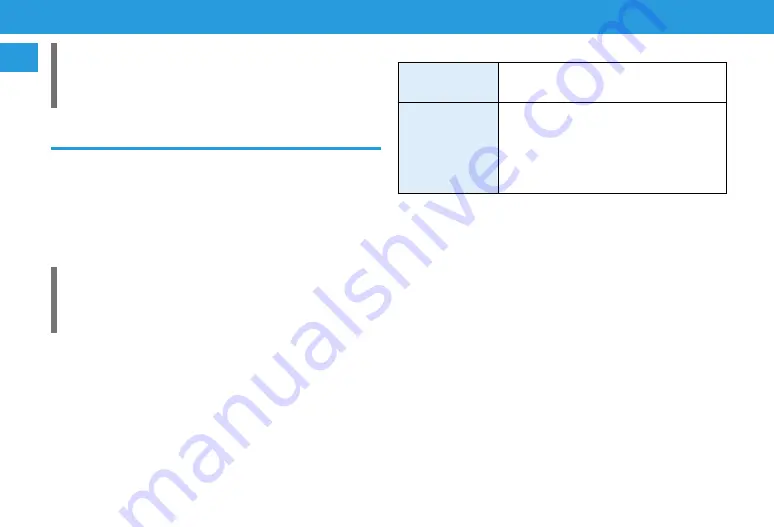
1-20
Getting Started
Getting Started
1
1
Mistaken USIM PIN input
y
If mistakenly input three times in a row, USIM PIN is locked,
and handset usage is restricted.
Enter Personal Unblocking Key (PUK code) to release PIN lock
(P.1-20).
Cancelling PIN Lock (PUK Code)
y
Contact Customer Service (P.10-1), then after confirming
“Personal Unblocking Key (PUK code),” perform these
operations.
1
Enter PUK >
◉
(OK)
2
Enter new USIM PIN >
◉
(OK)
3
Enter the new USIM PIN again >
◉
(OK)
Mistaken PUK input
y
If PUK is mistakenly input ten times in a row, USIM Card is
locked, and handset is no longer operable. Input carefully; a
locked USIM Card will need to be reissued (for fee) at a
"SoftBank Shop."
Security Codes
The following security codes are required in order to use handset.
Operation
password
Required to set and unlock password key lock
to operate handset (at the time of purchase,
it is set to “0000”).
Contract security
code
Designated at initial subscription. Required
for mail address and other Email-related
settings, nuisance Email settings, and
customer-requested emergency cancellation.
If you forget your security code, you can
reobtain it only by mail to the street address
you indicated at initial subscription.
y
Be careful to not forget operation and contract security codes. If
forgotten, recovery procedures are required. For details, contact
Customer Service (P.10-1).
y
Be careful to not let other people know the operation and
contract security codes. SoftBank Mobile Corp. is not liable for
damages due to misuse.
y
If mistakenly input three times in a row, Call Barring settings are
no longer changeable. Change operation and contract security
codes in those cases. For details, contact Customer Service
(P.10-1).
y
If you have previously changed your contract security code on a
handset, input the changed code when setting Call Barring.
y
Set or change operation password with handset (P.1-21).
Содержание 301Z
Страница 1: ......
















































