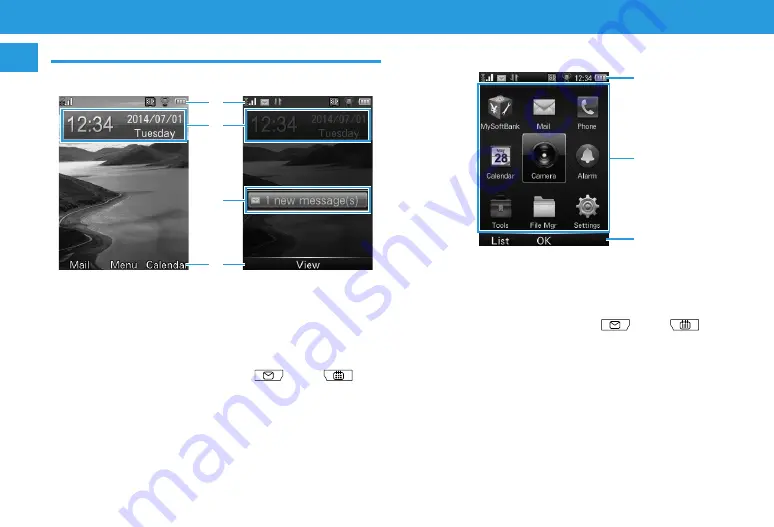
1-14
Getting Started
Getting Started
1
1
Display
Display shows various icons and information.
y
Standby shows status, date and time and notifications.
❷
❶
❹
❸
❶
Status Bar
Shows signal, battery level, settings and status.
❷
Date and time area
Shows date, time and day.
❸
Information area
Shows information including unread messages and missed calls.
❹
Softkey area
Shows operations available by Pressing
,
◉
and
.
y
Main Menu shows status icons and icons for launching different
functions.
❷
❶
❸
❶
Status Bar
Shows signal, battery level, time, settings and status.
❷
Launcher area
Shows function icons with their names.
❸
Softkey menu area
Shows operations available by Pressing
,
◉
and
.
y
For Status Bar icons: (P.1-13)
y
For Information area: (P.1-15)
Содержание 301Z
Страница 1: ......
















































