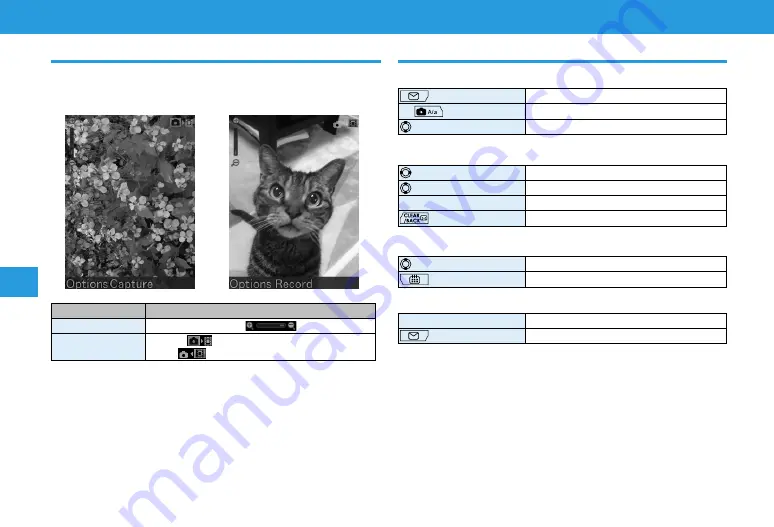
6-2
Camera
Camera
6
6
Display
y
These screenshots may differ from actual handset, and are for
descriptive purposes only.
Camera
Video Camera
Icon
Description
Zoom Bar
Indicate zoom level
Camera Mode
Camera
Video
Key Operations for Camera
Before taking photos/recording
Open Menu
◉
/
Take a photo/start recording
Adjust zoom level
When Menu is open
Change Menu
Highlight an item
◉
Select an item
Close Menu
While recording video
Adjust zoom level
Stop recording
After taking photos/recording
◉
*
Play recorded video
Open Menu
* Only for videos
Содержание 301Z
Страница 1: ......






























