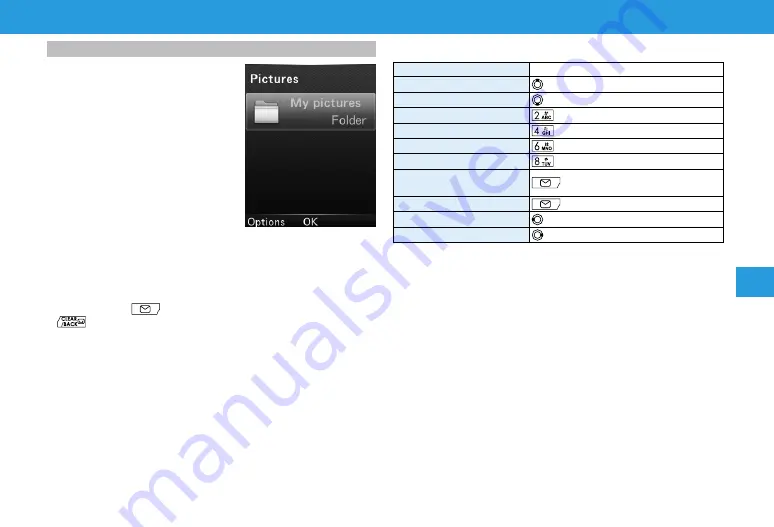
6-5
Camera
Camera
6
6
From
In Standby,
◉
(Menu) >
File Mgr
1
For photos:
Select
Pictures
For videos:
Select
Videos
2
Highlight a folder >
◉
(OK)
3
Highlight a file >
◉
(Open)
To view photos saved in SD Card:
Select
SD card
in Step 1 above > Highlight a folder >
◉
(OK)
To play videos saved in SD Card:
Select
SD card
in Step 1 above > Highlight a folder >
◉
(OK)
To view photos from Viewfinder:
In Viewfinder,
(Options) >
My Pics
y
to return to Viewfinder.
Options while viewing a photo
View in full screen
◉
(Full scr)
Zoom in
*1
Zoom out
*1
Move up
*1*2
Move left
*1*2
Move right
*1*2
Move down
*1*2
Attach the file to a
message
(Options) >
Send via Mail
Show file information
(Options) >
File info
.
Show previous file
Show next file
*1 Only when in full screen
*2 Only when zoomed in
Viewing Photos/Videos
Содержание 301Z
Страница 1: ......






























