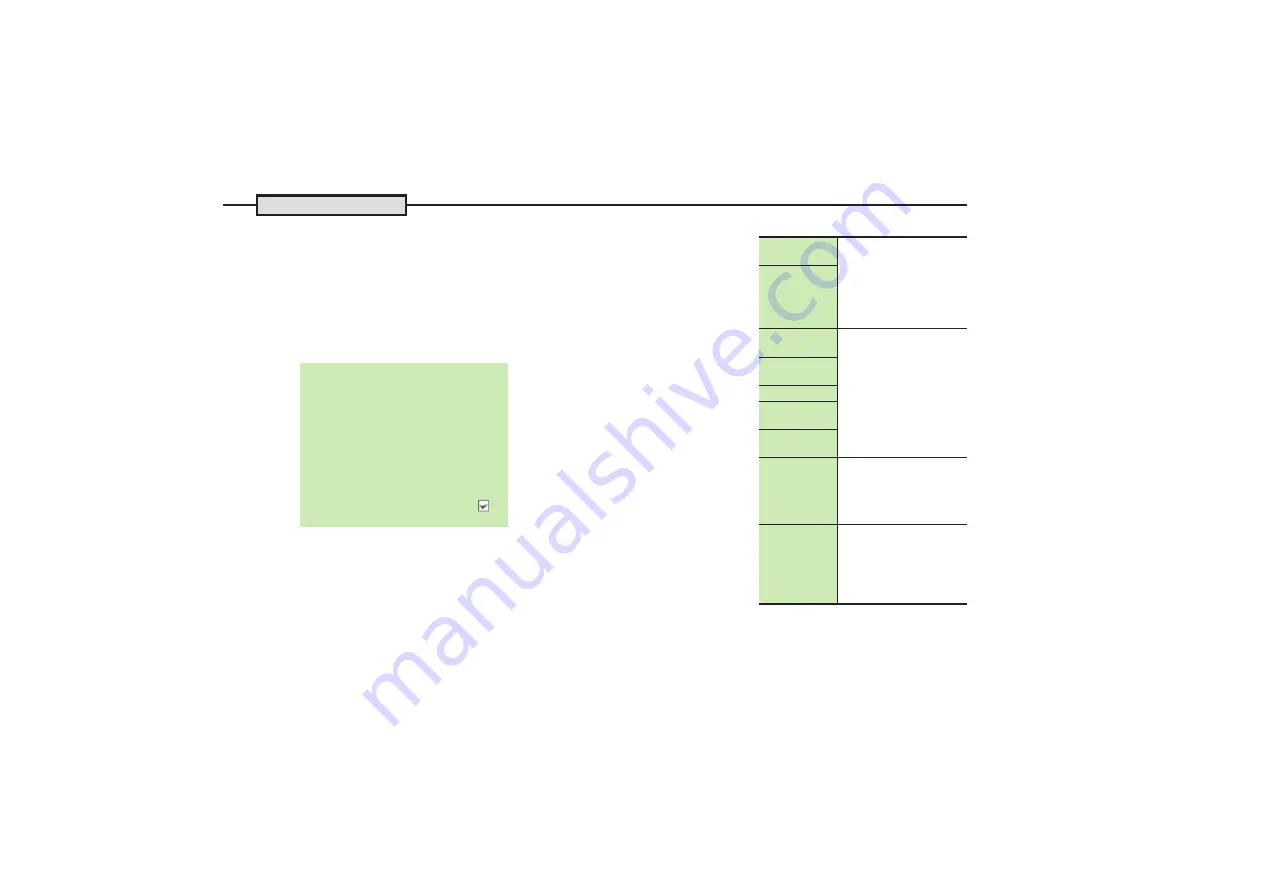
Photo Camera
7-
10
[
Pretty Arrange Camera
1
Frame subject on Display
S
%
2
2
.
Face is touched up.
.
Alternatively, Tap
Pretty
.
3
%
S
%
.
Photo is saved. (Viewfinder returns.)
[
Self Portrait Camera
1
Turn handset around
2
Frame your face on Display
and look into Lens
3
Face detection activates,
tones sound, and shutter
releases; photo appears
4
%
.
Viewfinder returns.
[
Additional Cameras
Canceling Effects
After
2
,
$
Adjusting Each Effect Separately
After
2
,
1
(Small Face),
2
(Cute
Eyes) or
3
(Fair Skin)
S
3
,
Alternatively, Tap corresponding
indicator then proceed.
When Multiple Faces are Detected
.
After
2
, Press
1
to touch up all faces.
To touch up selected faces:
After
2
,
f
(select face)
S
%
(
)
S
2
S
3
Three-Shot
Camera
Frame subject on Display
S
%
S
Select photo
S
%
.
To save all photos or use
Photo Recommender,
see
"Rapid
Shooting Camera."
Best Select
Photo
Scene
Cameras
Frame subject on Display
S
%
Monochrome
Camera
Sepia Camera
Miniaturize
Camera
Fish-eye
Camera
Blog Camera
Frame subject on Display
S
%
S
A
S
Proceed
with blogging
.
Complete Blog Tool
settings beforehand.
Drawable
Camera
Frame subject on Display
S
%
S
2
S
Drag on
photo
S
%
S
Save as
New
or
Overwrite
S
%
.
For
Save as New
, follow
onscreen instructions.






























