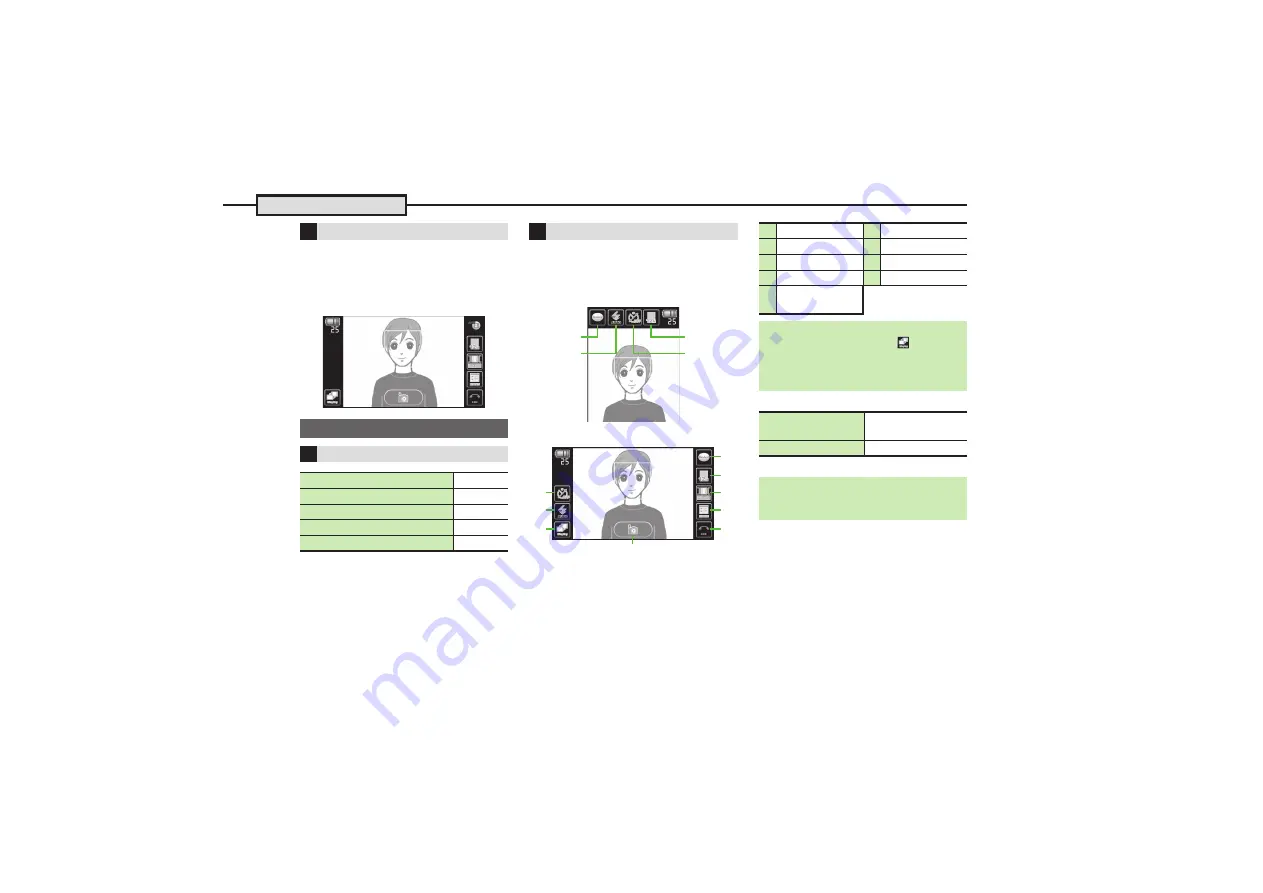
Photo Camera
7-
6
Hold handset horizontally for landscape
photo capture; changes Viewfinder too.
1
In Photo Viewfinder, rotate
handset 90 degrees
.
Press
B
to open Options menu for more
functions/settings.
.
Multi Selector functions change with
Viewfinder orientation.
Menu icons or Camera indicators appear on
Display; Tap target item for assigned
setting/function. Icons/indicators vary by
Camera mode and Viewfinder orientation.
Example: Pro Auto Camera
Example: Pro Auto Camera
[
Additional Operations
.
Tap
MENU
for more functions/settings.
Landscape Orientation
Main Viewfinder Operations
Handset Keys
Zoom In/Out or Adjust Focus
a
/
b
Adjust Brightness
c
/
d
Toggle Mobile Light Mode
#
Change Viewfinder
)
Open Help
0
Touchscreen
1
2
3
4
2
1
3
6
7
8
9
4
5
1
Scene
6
Switch Cameras
2
Mobile Light
7
ME
N
U
3
Shooting Size
8
Exit
4
Self-timer
9
Release Shutter
5
Change
Viewfinder
Changing Photo Viewfinder
[Photo Viewfinder] Tap
/
Disp
,
Switch from menu icons to Camera
indicators to all off.
,
In all off, Press
)
for menu icons.
Zoom In/Out or
Adjust Focus
Drag up/down.
Adjust Brightness
Drag left/right.
Opening Help
[Photo Viewfinder] Tap
MENU
S
Tap
Help






























