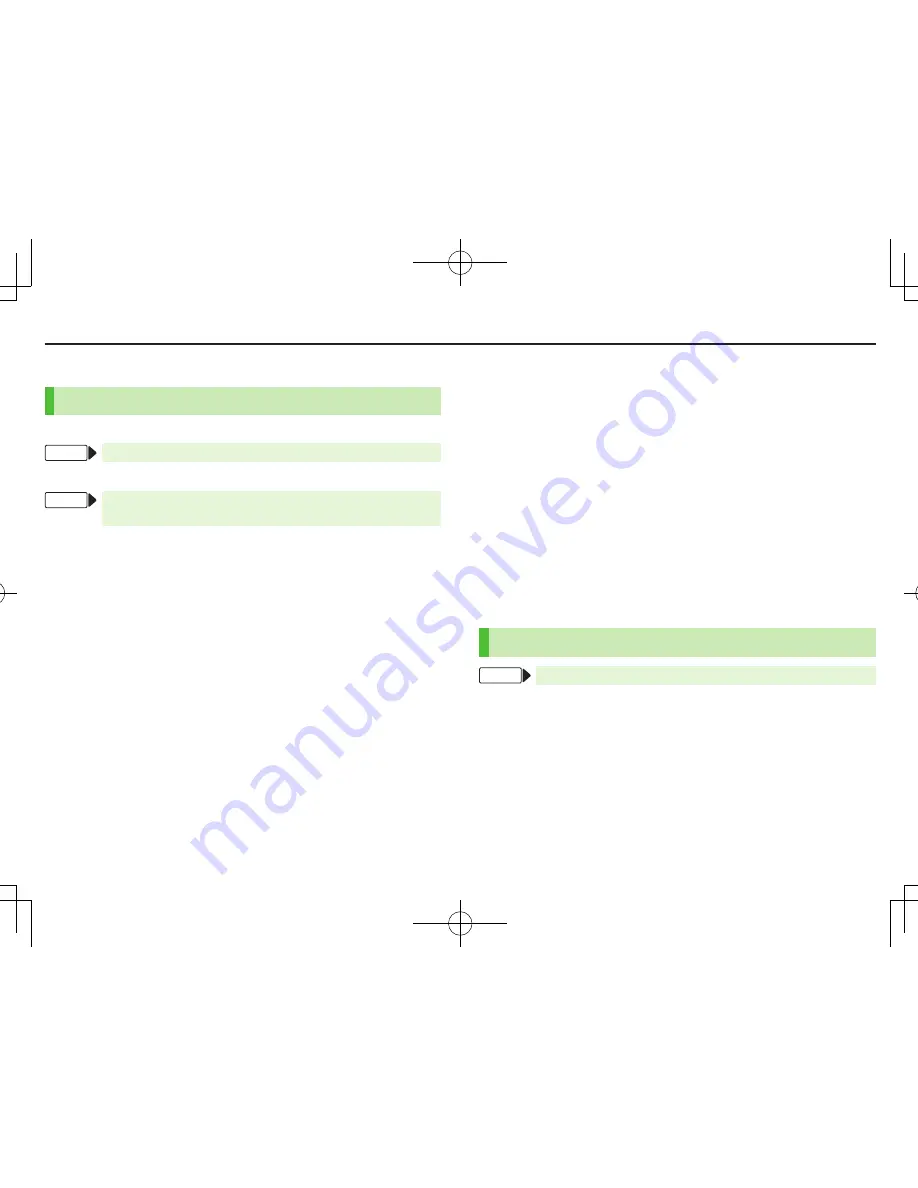
5-4
Internet
Internet Settings
Web.Browsers,.Memory.Manager.&.Security
Yahoo!.Keitai
From
Main.Menu
.
4
.Yahoo!.
4
.Set.Yahoo!.Keitai
PC.Site.Browser
From
Main.Menu
.
4
.Yahoo!.
4
.PC.Site.Browser.
4
.Set.PC.Site.Browser
.
■
Font.Size
>
Font.Size
7
Select a size
.
■
Clear.Cache
>
Memory.Manager
7
Clear.Cache
7
YES
.
■
Delete.Cookies
>
Memory.Manager
7
Delete.Cookies
7
YES
.
■
Delete.User.ID.or.Password.Entered.when.Authentication.is.
Required
>
Memory.Manager
7
Delete.Certificates
7
YES
.
■
Data.Storage.Location
(Yahoo!.Keitai.Browser.only)
>
Save.Settings
7
Phone
or
microSD
.
■
Auto.Send.Manufacturer's.Number.(for.Authentication).
(Yahoo!.Keitai.Browser/PC.Site.Browser.only)
>
Security
7
Manufacture.Number
7
ON
or
OFF
.
■
Referer.Information
>
Security
7
Send.Referer
7
ON
or
OFF
.
■
Cookie.Storage
>
Security
7
Cookies
7
Select an item
.
■
Script.Execution
>
Security
7
Script
7
Select an item
.
■
View.Server.Certificates.Issued.by.Certificate.Authorities
>
Security
7
Root.Certificates
7
Select an item
.
■
Authentication.Information
>
Security
7
Certificate.Retention
7
Select an item
Reset
From
Main.Menu
.
4
.Yahoo!.(
4
.PC.Site.Browser).
4
.Reset
.
■
Reset.Browser.Settings
>
Restore.Defaults
7
YES
7
Enter Phone Password
.
■
Initialize.Browser
>
Initialize.Browser
7
YES
7
Enter Phone Password
Содержание 103P
Страница 1: ...User Guide 103P ...
Страница 9: ...Getting Started 1 7 Parts Functions 5 1M ...













































