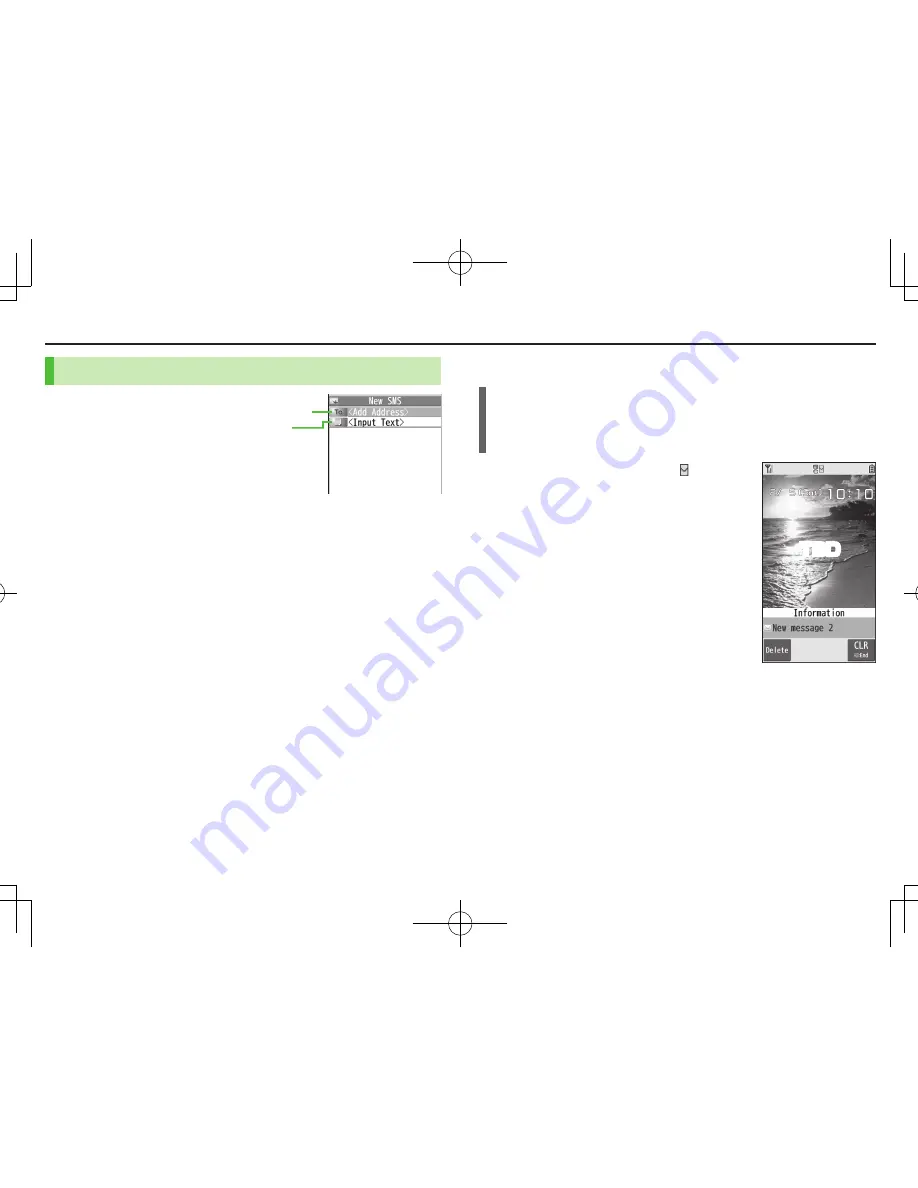
Messaging
4-4
Sending.SMS.Messages
1
A
7
Create.New.SMS
2
Select Address field
3
. Select.from.Phone.Book
Phone.Book
7
Select a Phone Book entry
7
Select a SoftBank handset number
.
Enter.Directly
Direct.Entry
7
Enter a SoftBank handset number
.
Select.from.Sent/Received.Logs
Sent.Address
or
Received.Address
7
Select a record
7
*
z
[Select]
4
Select Text field
7
Enter text
When number of entered character exceeds limit, S! Mail conversion
option message appears.
5
A
[Send]
.
■
Manual.Mail.Conversion
>
In Composition window,
S
[Menu]
7
Change.mail.type
7
Select an item
Address field
Text field
Composition.Window
Receiving Messages
Retrieving.S!.Mail.Automatically
Auto download retrieves up to 1 MB messages. Transmission fees are incurred;
adjust to use. (To disable auto download/limit message size for auto download:
Z
P.4-5)
When.a.new.message.is.received,. .appears.
and.Information.Window.opens.in.Standby.
1
In Information Window,
New.message
When Information Window does not appear,
A
7
Incoming.Mail
7
Select a folder
7
Select a message.
TBD
TBD
Содержание 103P
Страница 1: ...User Guide 103P ...
Страница 9: ...Getting Started 1 7 Parts Functions 5 1M ...
















































