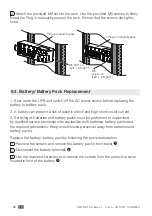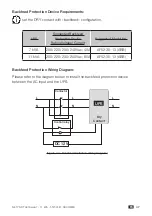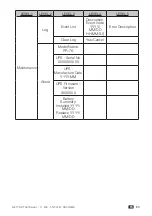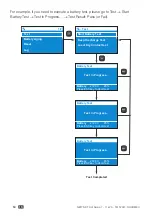NETYS RT Hot Swap 7 - 11 kVA - 551574B - SOCOMEC
54
EN
For setup procedures, please refer to the following:
1
In the Main Menu, select the item you want to configure, press the ENTER
button
for 0.1 seconds and the UPS will enter the setup mode.
2 Press the button
for 0.1 seconds or press the button
for 0.1 seconds to
navigate the setting items.
3 Press the button
for 0.1 seconds to choose the parameter that you want to
change, and the parameter will flash.
4 Press the button
for 0.1 seconds or press the button
for 0.1 seconds
to increase or decrease the parameter value. If either of the buttons is pressed for
over 2 seconds, the LCD will automatically switch between the selectable values
every 0.2 seconds until either of the buttons is released or the number reaches its
highest or lowest value.
5 Press the button
to confirm your parameter setup or press the button
ESC
to go back to the previous status.
6 After that, press the button
for 0.1 seconds or press the button
for 0.1
seconds to move to the previous or the next setting item.
7 In setup mode, press the
ESC
button and the LCD will exit from the setup mode.
8 In setup mode, if you don’t press any button for more than 5 minutes, the LCD
will exit from the setup mode and go back to the original display automatically.