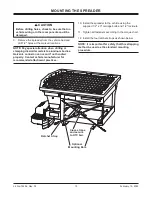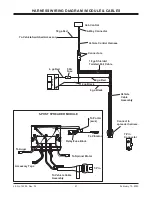Lit. No. 74256, Rev. 02
22
February 15, 2020
TROUBLESHOOTING GUIDE
Please see your distributor for service. The
troubleshooting reference table below may guide you
in diagnosing the issue.
For a reference table of the cab control error codes,
see the Operating the Spreader – Cab Control section
of this manual.
Problem
Possible Cause
Suggested Solution
No power to cab control.
Ignition and control switches ON;
control knob indicator lights not
illuminated.
1. Control is in standby mode.
Spreader is not connected.
1. Press any button on control to wake.
2. Control connector plug is loose.
2. Check plug connection at cab control.
3. Switched accessory connection
is poor, or faulty battery.
3a. Check for low battery.
3b. Check switched accessory
connection.
4. Blown fuse.
4. Replace spreader vehicle battery
cable fuse.
5. Vehicle control harness is damaged. 5. Repair or replace damaged wires or
harness as required.
Cab control shuts down.
Unplug the spreader harness and tag out, if required,
before performing any of the following repairs.
1. Cross-reference displayed error
code with the Cab Control Codes
table.
1a. See suggested solution in the Cab
Control Codes table.
1b. Reset the control by pressing the
ON/OFF button.
2. Poor electrical conditions.
2a. Clean or replace connectors.
2b. Apply dielectric grease.
3. Electrical short.
3. Check electrical connections.
Turning control knobs does not
change motor speed.
Control is
powered ON.
Unplug the spreader harness and tag out, if required,
before performing any of the following repairs.
1. Malfunctioning cab control.
1. Replace cab control.
2. Malfunctioning motor(s).
2. Replace motor(s).
3. Malfunctioning spreader module.
3. Replace spreader module.
Spreader does not operate.
Unplug the spreader harness and tag out, if required,
before performing any of the following repairs.
1. Wire harness is damaged or has an
open circuit between cab control
and spreader.
1a. Check plug connections at cab
control and spreader.
1b. Check wire connections at vehicle
battery and fuse.
1c. Check motor connections.
2. Overloaded condition has triggered
a time-out, or damaged motors or
module.
2a. Wait 60 seconds for time-out to
expire.
2b. Check motors. Repair or replace.
2c. Replace module.
Before servicing the spreader:
• Review all safety information.
• Con
fi
rm that all electrical connections are tight
and clean.
• Con
fi
rm that nothing is jammed in the hopper.
Содержание V-Pro 32200
Страница 2: ......
Страница 4: ...Lit No 74256 Rev 02 4 February 15 2020...