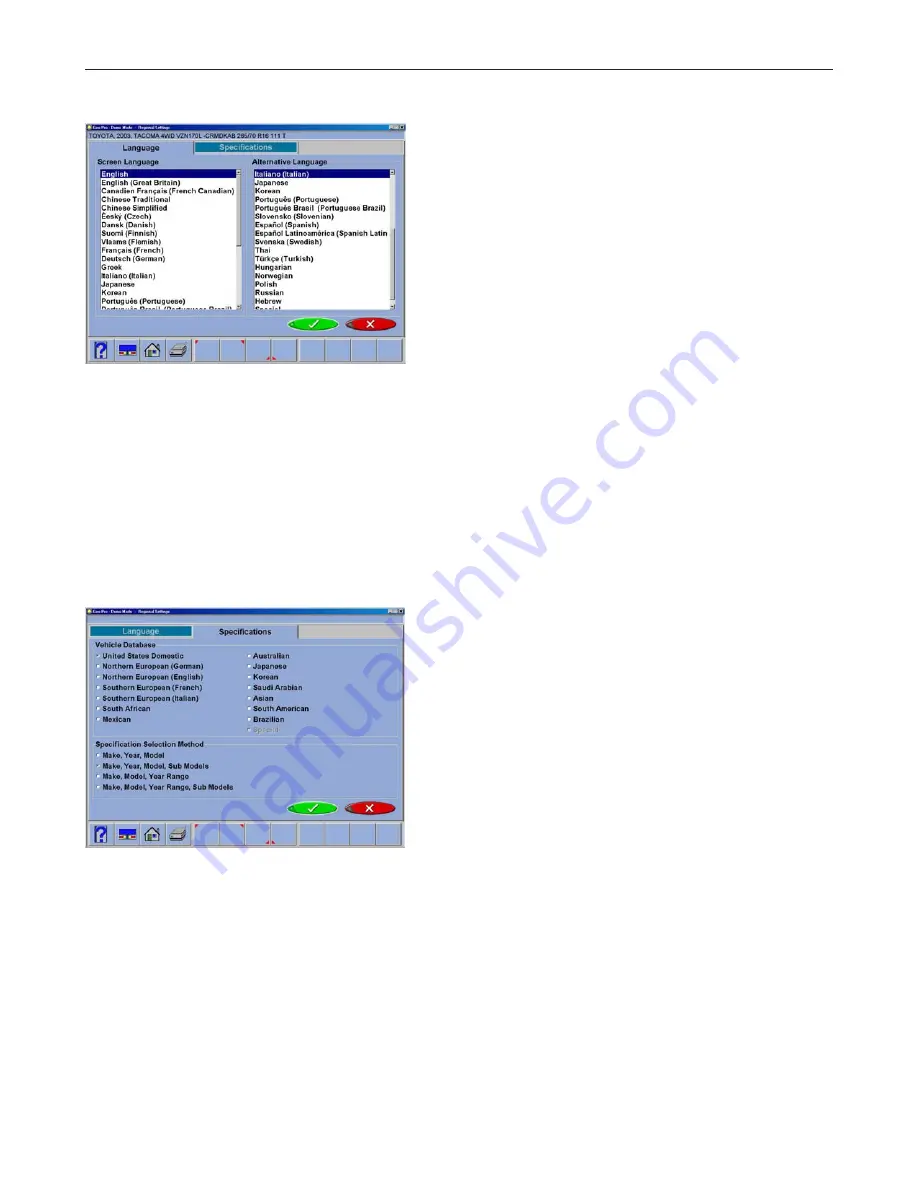
Setup - Preferences
Regional Settings
A variety of different languages are available. This
feature allows a printout in a language different from
the screen operating language. When the Languages
icon is selected from the Preferences tab, two
additional tab selection screens appear:
Languages
– selection of screen language
Specifications
– select from the database of
vehicles from a variety of countries or regions.
Languages
To change the screen language, select from the
list using the pointing device, or arrow up/down.
To select the Alternate Language, use the pointing
device to move to down, click to select. Select “OK”
when both screen and alternate languages are
highlighted. All screens will now be in the chosen
language. English is the first selection on both lists
should it become necessary to change the unit back
to the default setting. Selecting “Ctrl-Alt-F8” toggles
to the Alternate language.
Specifications
The specification tab allows for changing the spec
database to suit the country where the aligner is
operated. Also selected is the order in which the
make, model, and year appear can be altered.
Note: Some automotive markets not specifically
identified on this screen have vehicles from
a variety of sources. It may be necessary
to change databases in order to locate
specifications on some vehicles.
19
Содержание EEWA717A
Страница 1: ...Form ZEEWA717A Operators Manual EEWA717A and EEWA719A Aligner Systems ...
Страница 2: ...Blank page ...
Страница 6: ......
Страница 65: ...Notes ...






























