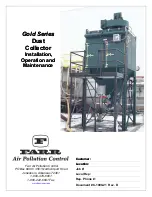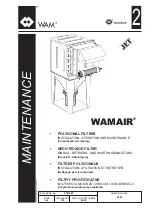-14-
3. Ionizer Functions
3.1 Functions
1
.
Name and description of indication LEDs
2. Alarm
Symbol
Color
Description
Contents
PWR
Green
Power supply indicator
LED is ON when the power supply is ON; LED flashes when
the power supply or CPU is abnormal.
ION / HV
Green/Red
Ion discharge /
Incorrect high voltage LED
Green LED is ON: discharge in progress
Red LED is ON: high voltage error
Red LED flashing: CPU error
NDL
Green
Emitter maintenance
indicator
LED is ON: ion generation decreased
LED flashing: CPU error
Alarm name
Contents
How to release error
Power
supply
failure
When power supply which is connected to the
product is not within the range of 24 V +/-10%, the
abnormal signal will be turned OFF (ON when it is
normal) and discharge signal will be turned OFF,
and the PWR LED (green) will flash to indicate the
error.
When the failure occurs, ion generation will be
stopped.
To resolve the error, reset the product
automatically by connecting a power supply
which provides a power supply voltage of 24 V
+/-10%.
Incorrect
high voltage
When incorrect electric discharge is generated
during operation, the abnormal signal will be turned
OFF (ON when it is normal) and discharge signal
will be turned OFF, and the ION/HV LED (red) will
light up to indicate the error.
When the failure occurs, ion generation will be
stopped.
The incorrect electric discharge could be caused
by condensation or dust on the emitters.
To resolve the error, input the reset signal or
supply power again after remedying the cause
of the incorrect electric discharge.
CPU ALM
When CPU makes an abnormal operation due to
noise or other reasons, the abnormal signal will be
turned OFF (ON when it is normal), and the PWR
(green), ION-HV (red) and NDL (green) LED will
flash to indicate the error.
When the failure occurs, ion generation will be
stopped.
To prevent noise, perform the following actions
and take countermeasures.
1. Keep the product away from sources of noise.
2. Route the power line and cable of the product
separately.
3. Install a noise filter to the power supply of the
product.
To resolve the error, supply power again after
fixing the cause of the error.
Maintenance
warning
The maintenance signal is ON when static
electricity
neutralization
performance
has
decreased due to contamination, wear or damage
to the emitters.
The NDL LED (green) will turn ON to indicate that
cleaning or replacement of the emitters needs to be
performed.
The product continues operation even when the
maintenance warning has been generated.
When emitters are contaminated, the error can
be solved by cleaning them.
However, when they are worn out or damaged,
it is necessary to replace the emitter assembly.
To resolve the error, input the discharge stop
signal or supply power again after remedying
the cause of the error.
PWR ION / HV NDL