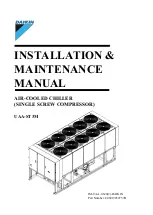HRX-OM-W058
Chapter 4 Starting the Product
4.4
Starting and Stopping
HRS-R Series
4-6
4.4 Starting and Stopping
4.4.1
Starting the product
Before starting, check the items specified in
If any alarm lamp remains on, refer to Chapter 7 Alarm indication and
trouble shooting
1.
Press the [RUN/STOP] key on the operation panel.
The [RUN] lamp lights up (in green) and the product starts running. The circulating
discharge temperature (PV) is controlled to the set temperature (SV).
Fig. 4-8 Starting the product
ON
Press
When an alarm occurs Ref
er to “Chapter 7 Alarm indication and trouble shooting’’
Allow at least five minutes before restarting the product.
Содержание HRS018-A*-20-*
Страница 16: ...HRX OM W058 Chapter 1 Safety Instructions 1 8 Material Safety Data Sheet MSDS HRS R Series 1 10...
Страница 22: ...HRX OM W058 Chapter 2 Name and Function of Parts 2 4 Operation display panel HRS R Series 2 6...
Страница 50: ...HRX OM W058 Chapter 3 Transport and Setting Up 3 7 Wiring of external switch HRS R Series 3 28...
Страница 130: ...HRX OM W058 Chapter 6 Option Optional Accessories 6 5 Option V Stainless steel enclosure HRS R Series 6 4...
Страница 146: ...HRX OM W058 Chapter 8 Control Inspection and Cleaning 8 4 Stop for a Long Time HRS R Series 8 10...
Страница 161: ......