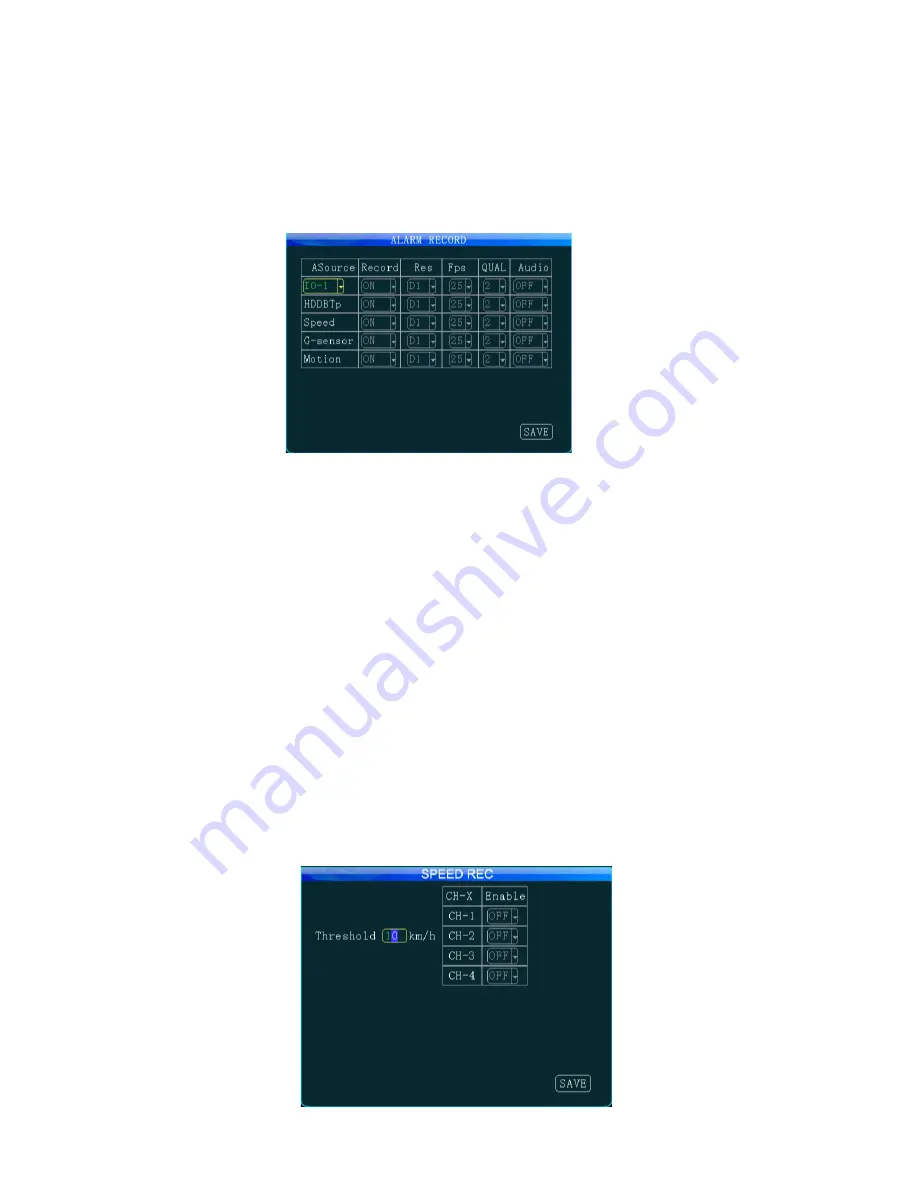
52
15.11 SD Record
When the hard disk does not exist due to vibration or other reasons, the record files will be
stored onto SD card if you turn on the SD record function.
Select the ‘On’ option to enable recording to the SD card.
15.12 Alarm Record
Under normal circumstances, for example, you can set the resolution of the recording files
to be HD1 or CIF, frame rate set to be 10 and the quality set to be 4. When alarm triggers
recording, alarm recording will start according to the parameters set in this option.
1. Corresponding record “On” means the corresponding alarm recording function is on
2. Optional resolution D1/HD1/CIF;
3. Frame rate: PAL with frame 1-25, NTSC with frame 1-30;
4. Adjustable video quality:1-8;
5. Audio: This can be set whether to open the audio of the record, if on, then the audio will
be recorded into the record file.
15.13 Speed Record
1. Set the speed threshold of recording
2. Set the four-channel record enabled, On means open the record, while Off means close
the record
3. When the speed exceeds the speed threshold, the channel will not record with enable Off,
only channels with enable On will record.






















