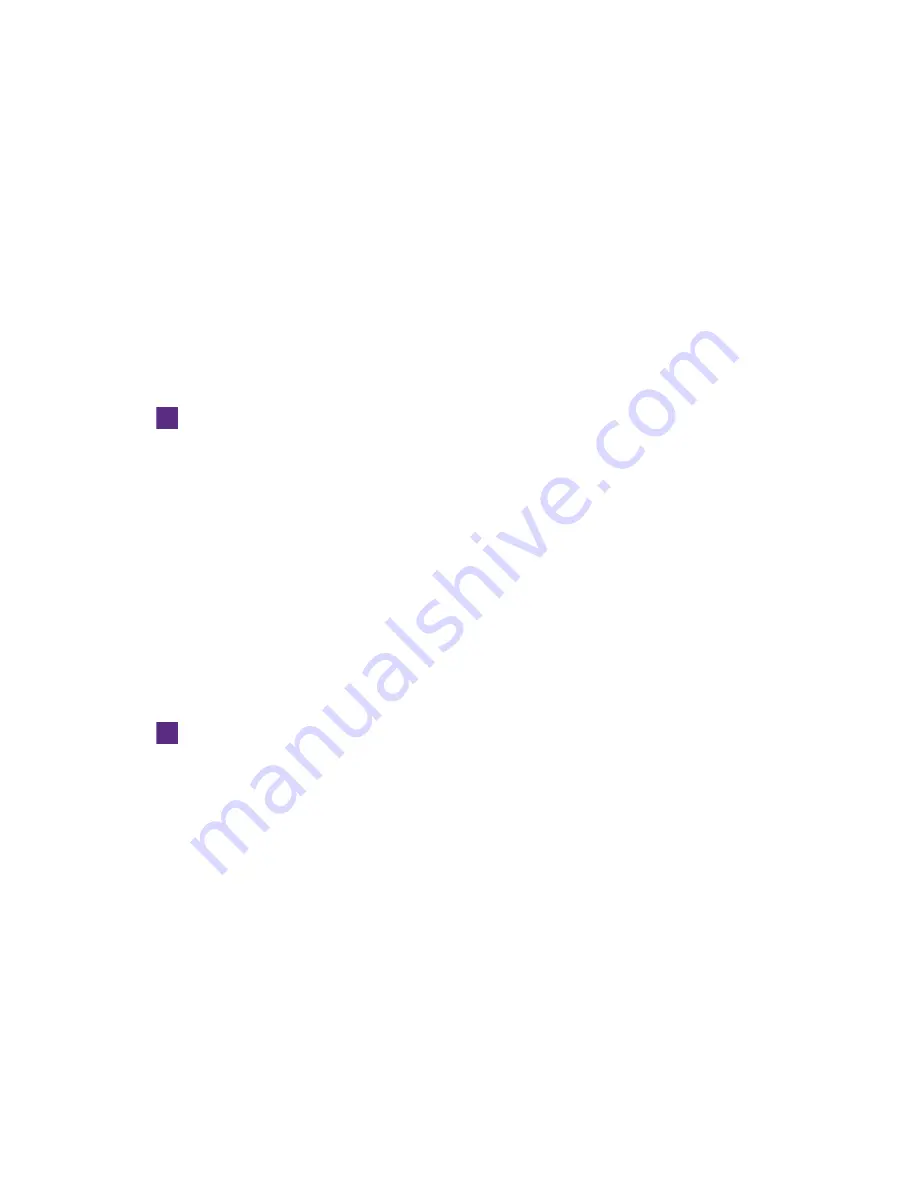
CHAPTER 4
REMOTELY MONITORING THE ROOM SYSTEM
28
smarttech.com/kb/170819
Using the Skype for Business Room System
Administrative Web Portal
After you have installed the Skype for Business Room System Administrative Web Portal, you can
use it to do the following:
l
Set a room system’s password, room tag and audio volumes
l
View a room system’s information and health status
l
Save a room system’s diagnostic log
l
Restart a room system
To log on to the Skype for Business Room System Administrative Web Portal
1. Open your Internet browser.
2. Go to the following address:
https://
[Computer]
/lrs
Where
[Computer]
is the address of the computer on which the Skype for
Business Room System Administrative Web Portal is installed.
3. Type your user name and password in the appropriate boxes.
4. Click
Sign in
.
The
Lync Room System Admin Portal
page appears. The table on this page contains
important information for all room systems on your organization’s network.
To set a room system’s password, room tag and audio volumes
1. Log on to the Skype for Business Room System Administrative Web Portal (see
the Skype for Business Room System Administrative Web Portal
2. Click the room system’s
Room Name
link.
3. Click
Settings
.
Содержание Board 8084i-G4
Страница 62: ......
Страница 90: ......
Страница 95: ......
Страница 96: ...SMART TECHNOLOGIES smarttech com support smarttech com support entsupport smarttech com kb 170819 ...






























