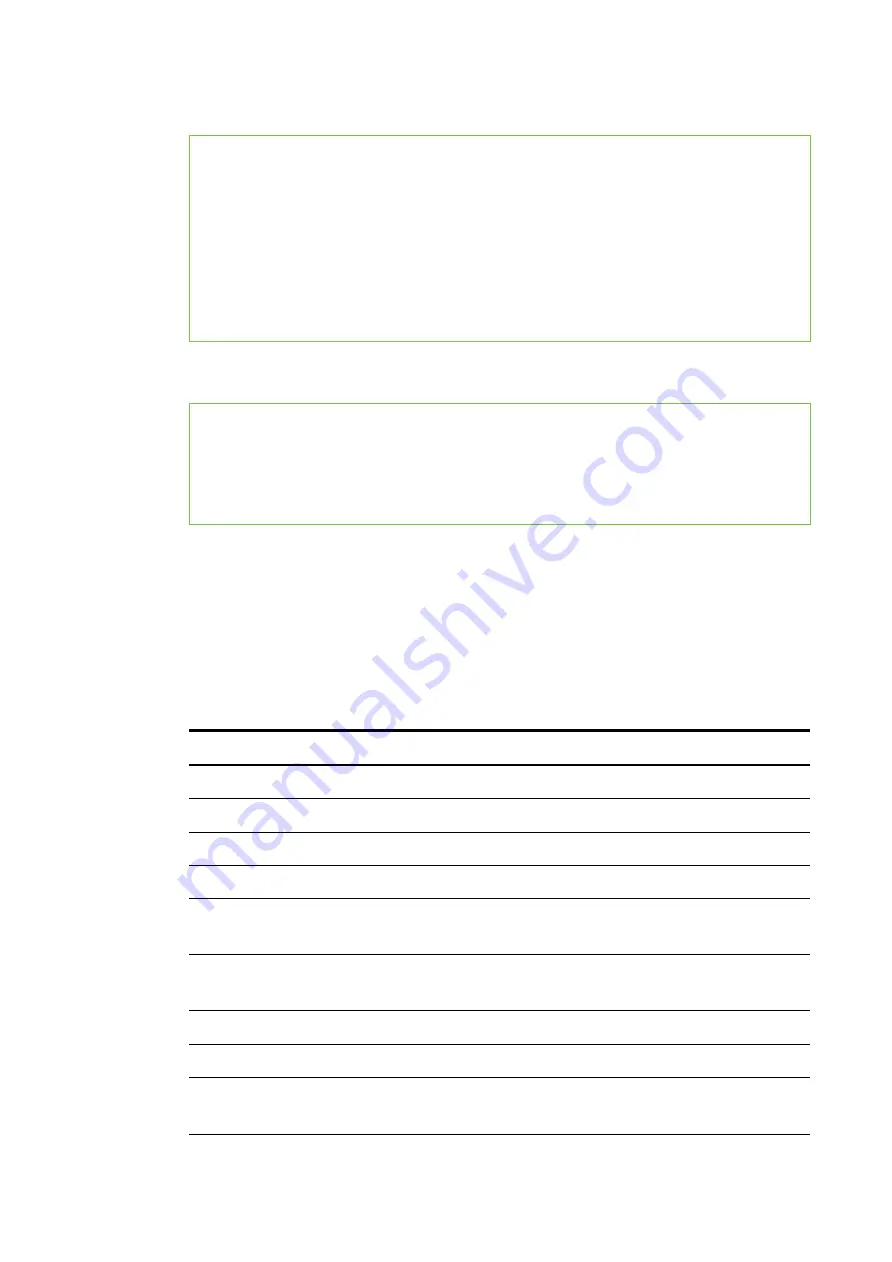
A P P E N D I X B
Remotely managing your system through an RS-232 serial interface
73
>get brightness
brightness=55
>set brightness = 65
brightness=65
>set brig5
brightness=70
>set brightness-15
brightness=55
>
All video commands should also have an optional source specification.
>set brightness = 65
brightness=65
This sets the brightness of the specified source.
>set brightness vga1 = 65
brightness vga1 = 65
This sets the brightness of the vga1 regardless of whether the projector is on this source or not.
The operational parameters are ‘vga1’, ‘composite’, ‘hdmi1’.
Audio Control
Audio output related controls. The range of values used for these commands should match the
range displayed visually on the OSD.
Command/response definitions
Command
Response
Powered off
set volume [target]
volume=[current]
no
get volume
volume=[current]
no
set mute [target]
mute=[current]
no
get mute
mute=[current]
no
set volumecontrol
[target]
volumecontrol=
[current]
no
get volumecontrol
volumecontrol=
[current]
no
set cc [target]
cc=[current]
no
get cc
cc=[current]
no
set sysoutputsw
[target]
sysoutputsw =
[current]
no
Содержание Board 600i6
Страница 1: ...SMART Board 600i6 Interactive whiteboard system Configuration and user s guide...
Страница 2: ......
Страница 13: ......
Страница 19: ......
Страница 39: ......
Страница 47: ......
Страница 55: ......
Страница 105: ......
Страница 109: ......
Страница 111: ......
Страница 115: ......
Страница 116: ......
Страница 117: ...SMART Technologies smarttech com support smarttech com contactsupport...

































