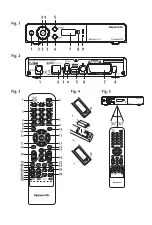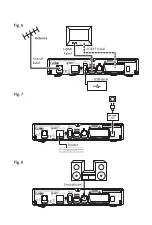10
6.6 epg (electronic programme guide)
The Electronic Programme Guide is a very useful function that allows you to view event schedules and
programme information and to mark events/movies for wakeup of the receiver. To access the EPG, press
epg
in viewing mode. Use
pq
to select a channel and
t
u
to select an event. Press
OK
to display
detailed information of the selected event. Use
9
to quit the detailed information screen. Press the
Red
or
gReen
buttons to see and select another day. Press the
YeLLOW
button to set a timer for a selected
event. Refer to section
7.3.4
for details of the timer function.
nOTe:
Availability of EPG data depends on broadcast.
7.0 main menu
The main menu gives you access to
Installation, Channels, Settings, Multimedia
and
Network
functions. To
access the main menu, press
menu
in viewing mode. Throughout the main menu,
9
can be used to get
back to the previous screen and
to quit.
7.1 installation of channels
Use
t
u
to select the main menu item
Installation
.
Use
pq
to highlight the submenu of choice and press
OK
to select. These submenus are available:
Manual Search
,
Auto Search
,
Information
,
Factory Settings
and
Freenet Menu
7.1.1 manual search
This menu allows you to search for channels at a specific Frequency or Channel number.
Use
pq
to select
Scan mode
, and select between
Free
which will only install Free-to-Air channels or
All
.
This means that channels that are Free-to-Air or scrambled will be searched and stored.
Use
pq
to select
Channel No
and select the channel number of the frequency you’d like to search. Press
OK
to open a list to make selection faster.
The next option
Modulation
is to select between
Only DVB-T
or
DVB-T+T2
modulation type.
When in doubt, use the
DVB-T+T2
setting.
If you use an active antenna (with built-in amplifier), then switch the
Antenna Power
to
On
. If you use a
passive antenna (without built-in amplifier), then select
Off
.
Highlight
Search
and press
OK
to start scanning. New found channels will be added to the channel list.
7.1.2 auto search
This menu allows you to search for channels from all available
Frequencies
or
Channel numbers
. Be aware
that all previous installed channels and favourite list(s) will be deleted. The new found channels will be
installed in the channel list and afterwards you can create a new favourite list if you like.
Select
Scan mode
, and select between
Free
which will only install Free-to-Air channels or
All
. Highlight
Search
and press
OK
to start scanning.
7.1.3 information
This submenu shows receiver specific information such as hardware and software version. It also displays
technical information from the currently selected channel and signal strength and quality. Please have
the
Information
screen on hand when you call our hotline. The person who answers your call might ask
for the information given in this screen.
7.1.4 Load factory settings
This option allows you to reset the receiver back to the factory settings, which also clears all stored
channels.
Содержание SKW-T20
Страница 1: ...User Manual Inhaltsverzeichnis Empf nger f r hochaufl sendes Antennenfernsehen SKW T20 SM...
Страница 2: ......
Страница 3: ......