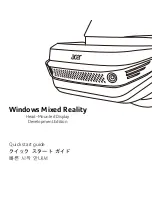B. Smooth R
19
12) It is display that the processing start at
the first point.
Tool setting as Fig. (a)
Tool setting as Fig. (b)
13) Move the machine tool to bring the
display value on X- and Y-axes
into zero, reach the start point of R.
14) Key or and the position of any processing point may come to be
displayed, and you can move the machine tool to bring the displayed values
on the both axes into zero and reach the position of the corresponding point of
the R circular arc.
(
Ⅱ
) *Take the processing of the working piece shown in the figure on the
right as the third example:
1. For the processing of this working piece, it is
necessary to calculate out the start and end angles
of the arc at first.
Refer to the figure.
α
=arc cos(17.3/2)/10
≈
30°
The start angle (ST ANG)of the arc is 30°,
and the end angle (ED ANG) is 150°.
2. At first, finish tool setting and return the boring
ring scales on X- and Z- axes to zero.
1) Key , enter ARC function.
2)choose smooth function
press
press
30
°
1
5
17.3
R1
0
30
°
φ
5
(a)
(b)
X
X
X
R
Содержание SDS2MS
Страница 4: ...Illustration of Panel and Keyboard 1...
Страница 9: ...A Basic Function 1 A Basic Functions Iran agent Tel 021 66 3939 00 Mob 0912 147 3023 www Sino ir...
Страница 21: ...B Smooth R 13 B Smooth R Iran agent Tel 021 66 3939 00 Mob 0912 147 3023 www Sino ir...
Страница 30: ...C Simple R 22 C Simple R Iran agent Tel 021 66 3939 00 Mob 0912 147 3023 www Sino ir...
Страница 65: ...J N3 Function 57 J N3 Function Iran agent Tel 021 66 3939 00 Mob 0912 147 3023 www Sino ir...