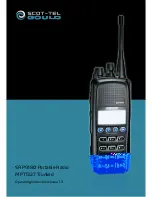Page 9
4.2 STORED CALLS SCREEN
This screen allows missed Voice calls (and received Status and Data messages) to be reviewed.
The icon will show in the main Phonebook Screen when there is an entry in this Screen. A “Bip” tone is emitted every
few seconds when a new call or message is stored. Three different types of call can be stored. The screen display will change
depending on the type of call stored.
The displayed number (e.g. #02) shows the queued position of the entry. The most recent call is shown whenever this
Screen is displayed.
Press keys to scroll through other stored calls.
To return to the Phonebook Screen without making a call, either press M (back) twice or press OK for the pop-up menu and
select Exit.
Pressing the function key assigned as Clear will also exit to the Phonebook Screen.
SRP9180 - Trunked Portable Radio User Guide
Missed Voice Call
Received Status Message
Received Data Message