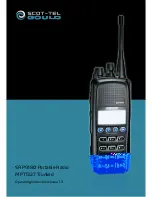5. COMMON FUNCTIONS AND FACILITIES
5.1 SWITCH-ON/SWITCH-OFF
• Turn the On/Off/Volume knob clockwise to switch the portable radio On.
• The display will illuminate and show a Welcome Message and the
Trunk Identity of the radio.
• After a brief time the display will revert to the Phonebook Screen, at
which time the radio is ready for use.
• Turning the On/Off/Volume knob anti clockwise will switch the portable radio Off.
If the radio Inactivity Timer is enabled, the radio will automatically turn Off after a predefined duration of inactivity as set by
the FPP (i.e. no keys pressed). The radio will emit warning beeps for 10 seconds prior to switching off. Pressing any key will
reset this timer.
5.1.1 In-Service Indication
After switch on, the portable radio must ‘Register’ with the Trunking Network
before it can place or receive calls. When the radio is searching for the best
channel a rotating arrow and the signal strength of the scanned channel is
displayed. When the radio has registered, the rotating arrow symbol will
disappear.
The radio is said to be In Service when it is in contact with the Network and
the arrow symbol is extinguished. A call cannot be made until the radio
is In Service. The radio can queue one call, which will be made as soon
as the radio gains service.
5.1.2 Volume Adjustment
The top On/Off/Volume knob adjusts the speech level at the loudspeaker or remote speaker microphone. Rotating clockwise
increases the volume and anti-clockwise decreases the volume.
Note:
The radio can be programmed so that the volume cannot be turned off completely.
Page 13
SRP9180 - Trunked Portable Radio User Guide