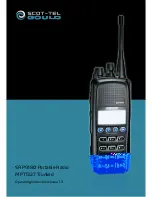6.1 MAKING A VOICE CALL
Voice Calls may be made in several different ways:
Using the Phonebook:
• From the Phonebook Screen, scroll through the entries using the keys until the desired name is shown; then press
the OK key (F4 must be programmed as Call function).
Using Direct-Call Function Key:
• The F1, F2, …, F6 keys may be assigned as Direct-Call keys. Pressing such a key will place a call to the pre-programmed
identity (e.g. Depot).
Through Keypad Entry:
• The Users ID number can be entered directly as a dial-string using the Keypad (e.g. 4 5 # will call radio unit No 45).
• Dial-strings of up to 30 digits can be used, refer to Appendix B for numbering convention and valid dial-strings.
Using Quick-Dial Memories:
• The first 20 Phonebook Entries (0-19) can be setup as twenty Quick-Dial Memories.
• These allow a dial-string for a call number to be dialled quickly using the keypad to enter the Quick-Dial Memory number
followed by the # key. (e.g. 1 2 # will dial the number in Quick-Dial Memory location 12). The Phonebook Edit facility
allows these numbers to be changed.
6.1.1 During a Voice Call
When a call is placed, a Call Progress Message is displayed on the Message Line and the speaker emits Call Progress tones
(see Appendix A for more details).
When the called radio is contacted, both radios will be connected and will display the audio enabled icon.
When the called person answers, both radios will be connected and will display the audio enabled icon.
A conversation can now take place with each operator taking turns to press their Press-To- Talk (PTT) keys and speaking.
When the call is finished, either operator can end the call by pressing the nominated Clear * key or press * #.
Note:
If the called radio cannot be contacted (radio off or out of range) a Radio Busy or Unavailable message is displayed
and call-fail tones are emitted.
* Note that F6 is usually assigned as the Clear key.
Page 15
SRP9180 - Trunked Portable Radio User Guide