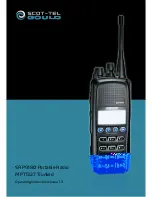Page 5
SRP9180 - Trunked Portable Radio User Guide
2. FRONT PANEL CONTROLS
Key/Control
Function
On/Off/Volume
Rotate the switch clockwise to turn on the radio and then set the volume to the desired level
Selector Switch
Rotate to select Phone Book entries.
ABC Switch
May be programmed to change radio Modes.
Rx/Tx/Power LED
Green LED illuminates when receiving a signal. Red LED illuminates when the radio is transmit-
ting. Flashing Red LED indicates low battery.
PTT
Push-to-Talk. Hold the radio 10cm from the mouth. Press and hold the PTT switch and speak.
Release to listen.
Keypad
Used to enter Idents, send text messages and set status.
Function Key F1
M
Programmable function key. It is typically programmed as the Menu Select key.
Function Key F2
Programmable function key. It is typically programmed as the Down key.
Function Key F3
Programmable function key. It is typically programmed as the Up key.
Function Key F4
OK
This function key may be configured by the programmer. Note that during menu operations
it becomes the Confirm key.
Special Function F5
Programmable function key.
Special Function F6
Programmable function key.
Special Function F7
Programmable function key. It is typically programmed as the Alarm /Emergency key.
Figure 1 SRP9180 Portable Layout
Rotary Selector
Selector Switch
Volume
Indicator LED
Function #5
Function #6
Function #1
Function #4
Function #3
Function #7
Antenna
Accessory
Connector
Keypad
Function #2
PTT