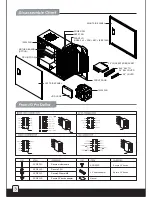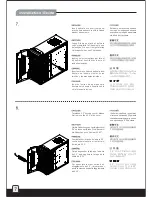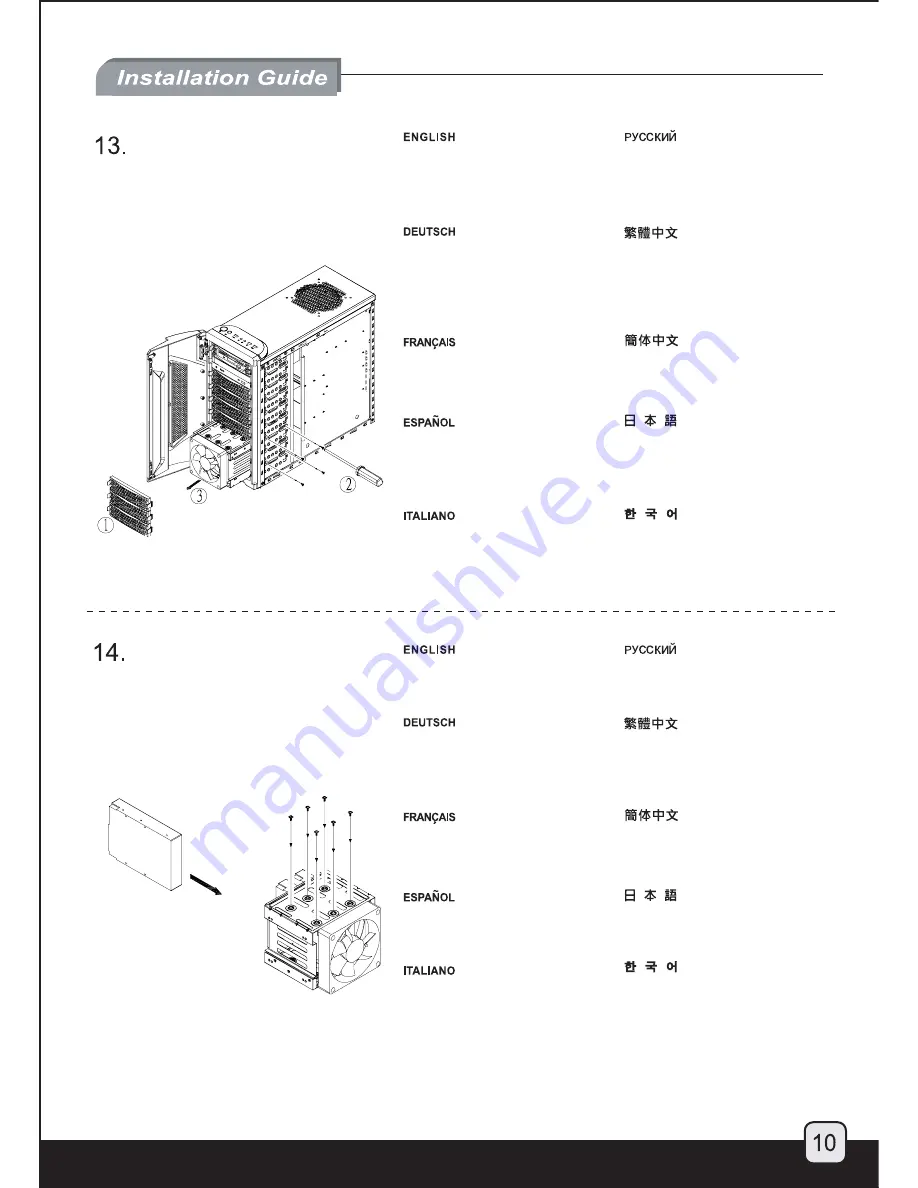
Remove the three 5.25” drive cover
as shown and remove the screws of
hard drive cage then pull the hard drive
cage out from chassis.
Retirez les trois caches des baies
5.25” comme montré et retirez les
vis du casier à disques durs puis
tirez celui-ci en dehors du châssis.
请依图示卸下5.25吋装置挡版并卸下硬
盘架螺丝后,从机箱拉出硬盘架。
Saque tres tapas de las bahías de
5.25” como se muestra y quite los
tormillos de la caja del disco duro.
Empuje la caja del disco duro para
sacarla del chasis.
図
のように
3個
の
5.25”
ドライブカバ
ーを
外
し
、
ハードドライブケージの
ネジを
外
してブラケットをケースか
ら
取
り
出
します
。
Rimuovere le tre mascherine da 5.25”
come mostrato e rimuovere le viti dal
box dell’hard disk. Quindi estrarre il
box dal chassis.
그림에서와 같이 3개의 5.25” 드라이버
커버를 제거하고, 하드 드라이브 케이지의
나사를 제거한 다음, 케이스에서 하드
드라이브 케이지를 분리하십시요.
Снимите
три
крышки
отсека
для
дисковода
5,25
дюйма
,
как
показано
на
рисунке
,
открутите
шурупы
корзины
для
жестких
дисков
и
выньте
корзину
из
корпуса
.
Entfernen Sie die drei Abdeckungen
von Laufwerk 5,25” wie gezeigt, und
entfernen Sie die Schrauben von
Gehäuse von hartem Laufwerk, dann
ziehen Sie das Gehäuse von hartem
Laufwerk aus Chassis.
請依圖示卸下5.25吋裝置擋版並卸下硬
碟架螺絲後,從機箱拉出硬碟架。
Install hard drives into hard
drive cage and secure with
included screws.
Installez les disques durs dans
leur casier et fixez-les avec les
vis incluses.
将硬盘装入硬盘架中并以内附螺丝锁固。
Instale los discos duros en sus
caja y sujete con los tornillos.
ハードディスクドライブをハードドラ
イブケージに
入
れ
、付属
のネジでケー
ジを
固定
します
。
Installare l’hard disk nel suo box
e fissare con le viti incluse.
하드 드라이브를 하드 드라이브 케이지에
설치한 후 동봉된 나사로 고정시키십시요.
Установите
жесткие
диски
в
корзину
и
закрепите
прилагаемыми
шурупами
.
Setzen Sie hartes Laufwerk in
Gehäuse von hartem Laufwerk
ein und sichern Sie es mit
mitgelieferten Schrauben.
將硬碟裝入硬碟架中並以內附螺絲鎖固。
Содержание Precision PSO1-E
Страница 1: ...PS01 E...
Страница 15: ......
Страница 16: ...Issue date January 2010 NO G11211390...