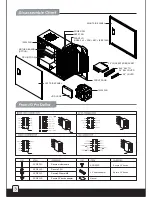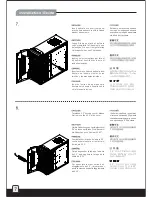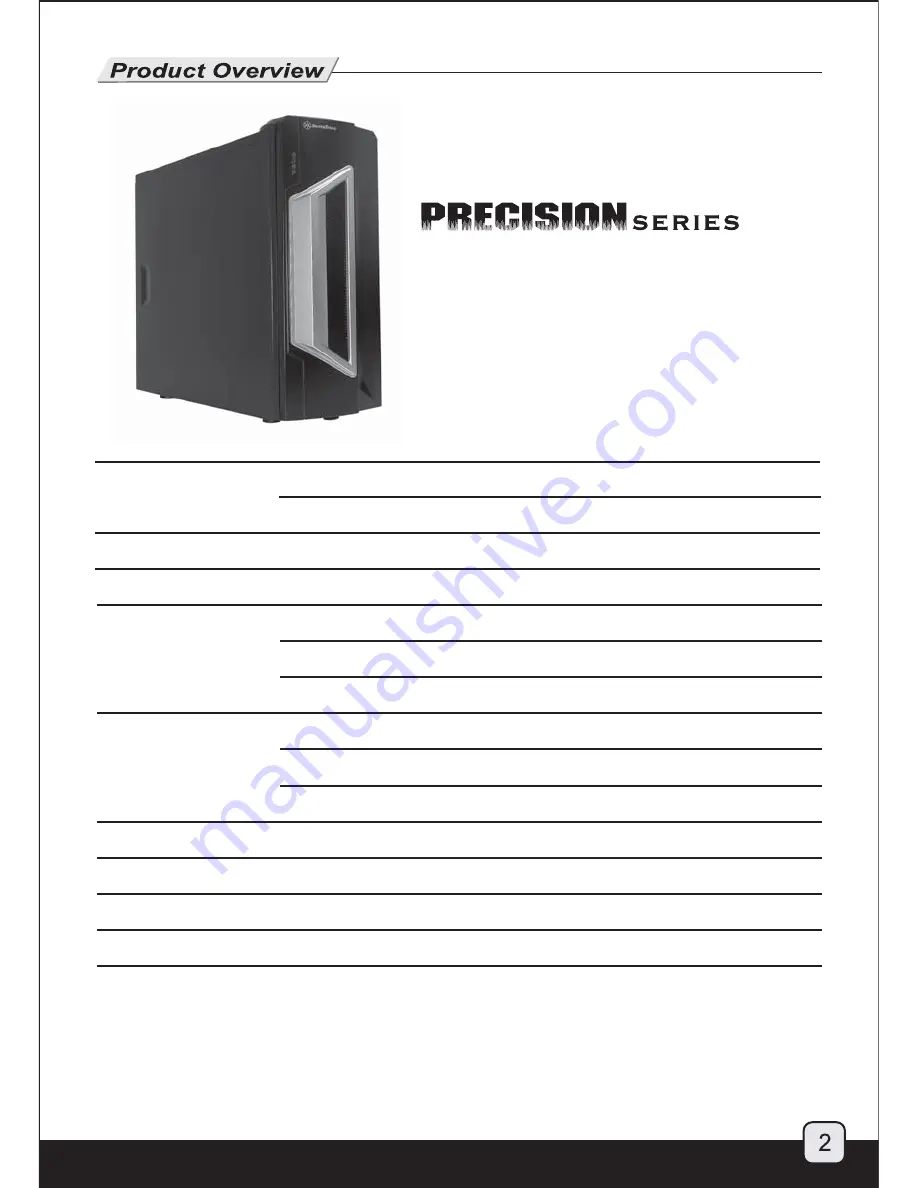
PS01-E
Model
Material
Motherboard
Drive Bay
Cooling System
Expansion Slot
Front I/O Port
Power Supply
Expansion Card
Dimension
SST-PS01B-E (Black)
SST-PS01B-EW (Black + window)
High-strength plastic front door, SECC body
ATX, Micro ATX
External
Internal
Front
Rear
Top
7
USB2.0 x 2, IEEE1394 x 1, Audio x 1, MIC x 1
1 x Optional standard PS2 (ATX)
Full size long cards capable (12”)
200mm (W) x 456 mm (H) x 500mm (D)
5.25" x 6 or 9 without HD cage,
3.5" converter x 1
3.5" x 3
1 x 120mm blue LED intake fan, 1200rpm
1 x 120mm exhaust fan, 1200rpm
1 x 120mm or 1 x 140mm fan slot
Содержание Precision PSO1-E
Страница 1: ...PS01 E...
Страница 15: ......
Страница 16: ...Issue date January 2010 NO G11211390...