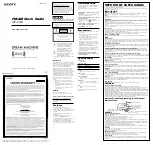- 7 -
Note:
Observe the colour coding:
The white CINCH plug carries the left
>
audio channel signal and belongs in
the white CINCH socket.
The red CINCH plug carries the right
>
audio channel signal and belongs in
the red CINCH socket.
The yellow CINCH plug carries the
>
video signal and belongs in the yellow
CINCH socket.
If required you can connect a second
•
device as well, with the transmitter and
for this select the socket "AV IN 2"
u
.
If the signal source of your signal is
•
available via a SCART connection,
you can use the supplied SCART—
CINCH adapter "OUT"
2@
between
the device and the CINCH—3,5mm
jack cable
2)
.
The A/V output of your signal source
•
is now occupied. If you, nevertheless,
want to connect the signal source to
a TV, connect the TV via the socket
"OUTPUT TO TV"
y
to the transmitter
q
. For this you can use either one of
the supplied CINCH—3,5mm jack ca-
bles
2)
or, if both are already
occupied, an equivalent cable from
your local dealer.
Infrared connection
You can control the signal source via the
remote control even if you are not in the
same room. The receiver
d
picks up the
signal and sends it back to the transmitter
q
which then redirects the signal via the
infrared cable
2#
to the signal source.
For this you connect the supplied infra-
•
red cable
2#
to the transmitter's infrared
connection socket
t
.
Remove the protective foil from one
•
of the supplied adhesive pads and at-
tach the pad to the rounded off side of
one of the infrared cable's
2#
transmis-
sion diodes.
Now remove the 2 protective foils from
•
the adhesive pad and attach the trans-
mission diode to the infrared receiver
of your signal source.
Note:
Avoid attaching the full length of the
transmission diode to the infrared
receiver of the signal source. Other-
wise it is possible that direct remote
control commands will no longer be
received.
Proceed in the same manner to con-
•
nect further signal sources and/or
other devices that you want to control
with the radio transmission set.
Insert the cable plug of one of the
•
supplied wall plug transformers
1(
into
the connection socket for the supply
voltage
o
.
Insert the wall plug transformer
•
1(
into
a properly connected 230 V~/ 50 Hz
mains power socket.
Using a computer as the signal
source
You can also transmit the video signal of
a computer if the computer's video card
has a VIDEO output available.
IB_KH2130_DT35269_LB4BC.indb 7
IB_KH2130_DT35269_LB4BC.indb 7
04.09.2009 13:10:07 Uhr
04.09.2009 13:10:07 Uhr