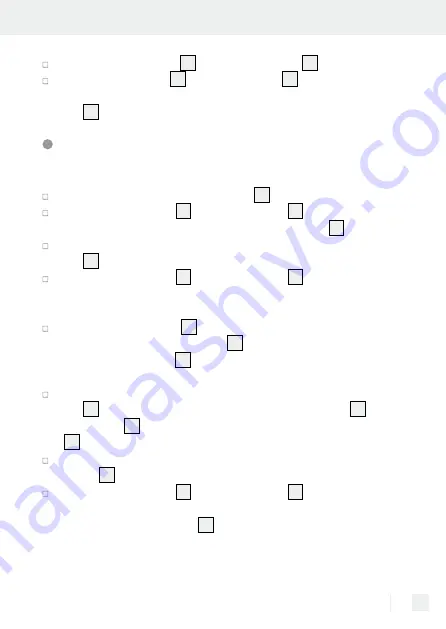
71
GB/IE
Hold the Preset button
17
until the colour LCD
1
shows “Save“.
Use the Next button
15
or the Prev button
11
to select the station
from the station list you wish to overwrite and press the Select but-
ton
16
to confirm. The preset will be set to the new station.
Setting the Sleep Timer
You can set the product to automatically switch off after the specified
number of minutes.
Press and hold the Menu / Info button
10
to open the menu options.
Press the Next button
15
or the Prev button
11
to switch to the
System Settings in the menu. Press the Select button
16
to confirm.
Under System Settings, select “Sleep“ by pressing the Select but-
ton
16
to confirm.
Press the Next button
15
or the Prev button
11
to scroll through
the available Sleep Timer options (Off, 15, 30, 45, 60 and 90
minutes).
Press the Select button
16
again to confirm.
Note:
The Sleep Timer symbol
1e
which appears in the bottom
left of the colour LCD
1
shows the number of minutes remaining
until the product switches off.
To stop the Sleep Timer early, press and hold the Menu / Info but-
ton
10
to open the menu options. Press the Next button
15
or the
Prev button
11
to switch to System Settings. Press the Select button
16
to confirm.
Under System Settings, select “Sleep“ by pressing the Select
button
16
.
Press the Next button
15
or the Prev button
11
to scroll through
the available Sleep Timer options. Select the option “OFF“ by
pressing the Select button
16
to confirm.
Содержание 309610
Страница 4: ...C 18 17 16 15 14 8 9 10 11 12 7 13 19 ...
Страница 124: ...124 ...
Страница 242: ...242 ...






























