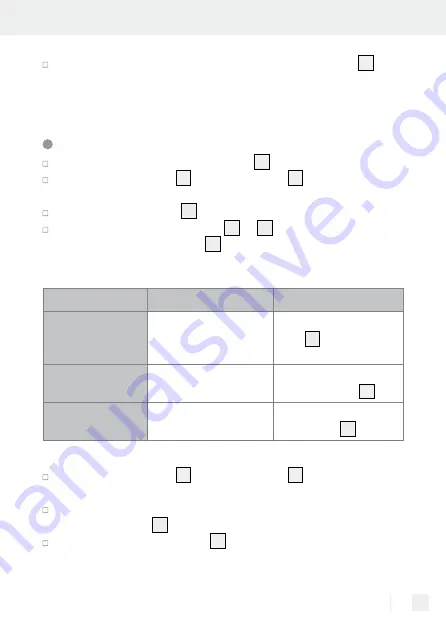
67
GB/IE
To return to playback mode, press the Menu / Info button
10
until
the product is in playback mode again. If no button is pressed after
the last entry, the product automatically returns to playback mode
after approx. 30 seconds.
Setting the display light
Press and hold the Menu / Info button
10
to open the menu options.
Press the Next button
15
or the Prev button
11
to switch to the
System Settings in the menu.
Press the Select button
16
to confirm.
Under System Settings, use the
15
or
11
button to select “Light“
and press the Select button
16
to confirm.
The following menu options will be displayed:
Menu option
Available settings Function
Timeout
ON, 10, 20, 30, 45,
60, 90, 120, 180
seconds
The light for the colour
LCD
1
will dim after
this period.
On settings
high, medium, low
Sets the brightness of
the colour LCD
1
.
Dim setting
high, medium, low
Sets the dimmer for the
colour LCD
1
.
Press the Next button
15
or the Prev button
11
to switch between
the various menu options.
Make your desired settings and confirm each entry by pressing
the Select button
16
.
Press the Menu / Info button
10
again to return to the menu
options for other settings.
Содержание 309610
Страница 4: ...C 18 17 16 15 14 8 9 10 11 12 7 13 19 ...
Страница 124: ...124 ...
Страница 242: ...242 ...
















































