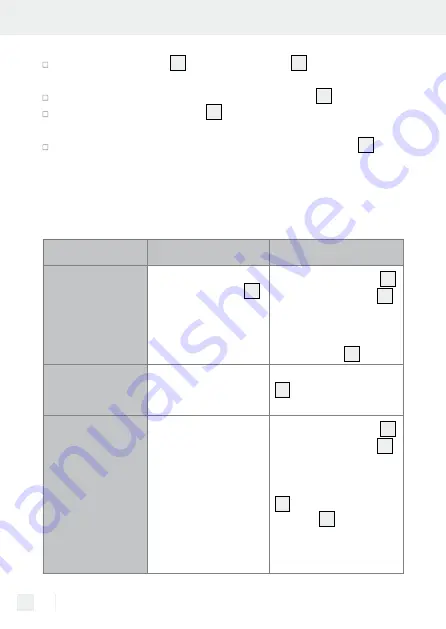
62 GB/IE
Use the Next button
15
and the Prev button
11
from the menu
options.
Confirm each entry by pressing the Select button
16
.
Press the Menu / Info button
10
again to return to the menu options
for other settings.
To return to playback mode, press the Menu / Info button
10
until
the product is in playback mode again. If no button is pressed after
the last entry, the product automatically returns to playback mode
after approx. 30 seconds.
In DAB+ mode the menu options are:
Menu option
Available settings Function
Station list
Shows the station list
in the colour LCD
1
Use the Next button
15
and the Prev button
11
to scroll through the sta-
tion list and confirm your
station selection with the
Select button
16
.
Full station
scan
Automatic DAB+
station scan
Press the Select button
16
to start an automatic
DAB+ station scan.
Manual
settings
Manually selecting
the radio frequency
Use the Next button
15
and the Prev button
11
to scroll through the list
of radio frequencies and
press the Select button
16
to confirm. The col-
our LCD
1
shows the
quality / strength / stabil-
ity of the signal received
with a bar.
Содержание 309610
Страница 4: ...C 18 17 16 15 14 8 9 10 11 12 7 13 19 ...
Страница 124: ...124 ...
Страница 242: ...242 ...






























