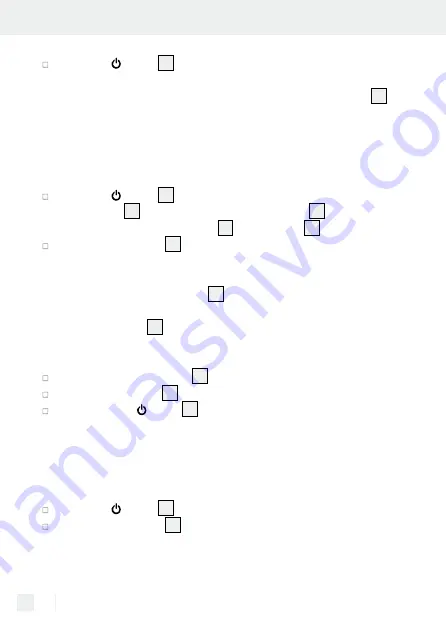
60 GB/IE
Press the
button
8
to switch on the product. When using the
product for the first time it will automatically scan for DAB+ stations
after being switched on. The progress bar in the colour LCD
1
in-
dicates the progress of the DAB+ station scan. The number above
the progress bar indicates how many DAB+ stations have been found.
After the DAB+ station scan has completed, the product will select
the first available DAB+ station and start playing it. By default, the
DAB+ stations are listed in numerical and alphabetic order.
Press the
button
8
to set the product to standby mode. The
colour LCD
1
shows the current date and time
1b
, as well as
the alarm settings for alarm 1
1g
and alarm 2
1f
.
Set the main switch
5
at the back of the product to position
“Off“ to switch the product all the way off.
Note:
When the power supply
19
is plugged into a mains socket it
uses a small amount of electricity, even if the product is not connected
to the power supply
19
or is switched off.
Switching on / off when battery powered:
Fully extend the antenna
7
for good reception.
Set the main switch
5
at the back of the product to position “On“.
Then press the
button
8
to switch the product on. When using the
product for the first time it will automatically scan for DAB+ stations
after being switched on. After the DAB+ station scan has completed,
the product will select the first available DAB+ station and start
playing it. By default, the DAB+ stations are listed in numerical
and alphabetic order.
Press the
button
8
to switch the product off.
Set the main switch
5
at the back of the product to position “Off“
to switch the product all the way off.
Содержание 309610
Страница 4: ...C 18 17 16 15 14 8 9 10 11 12 7 13 19 ...
Страница 124: ...124 ...
Страница 242: ...242 ...
















































