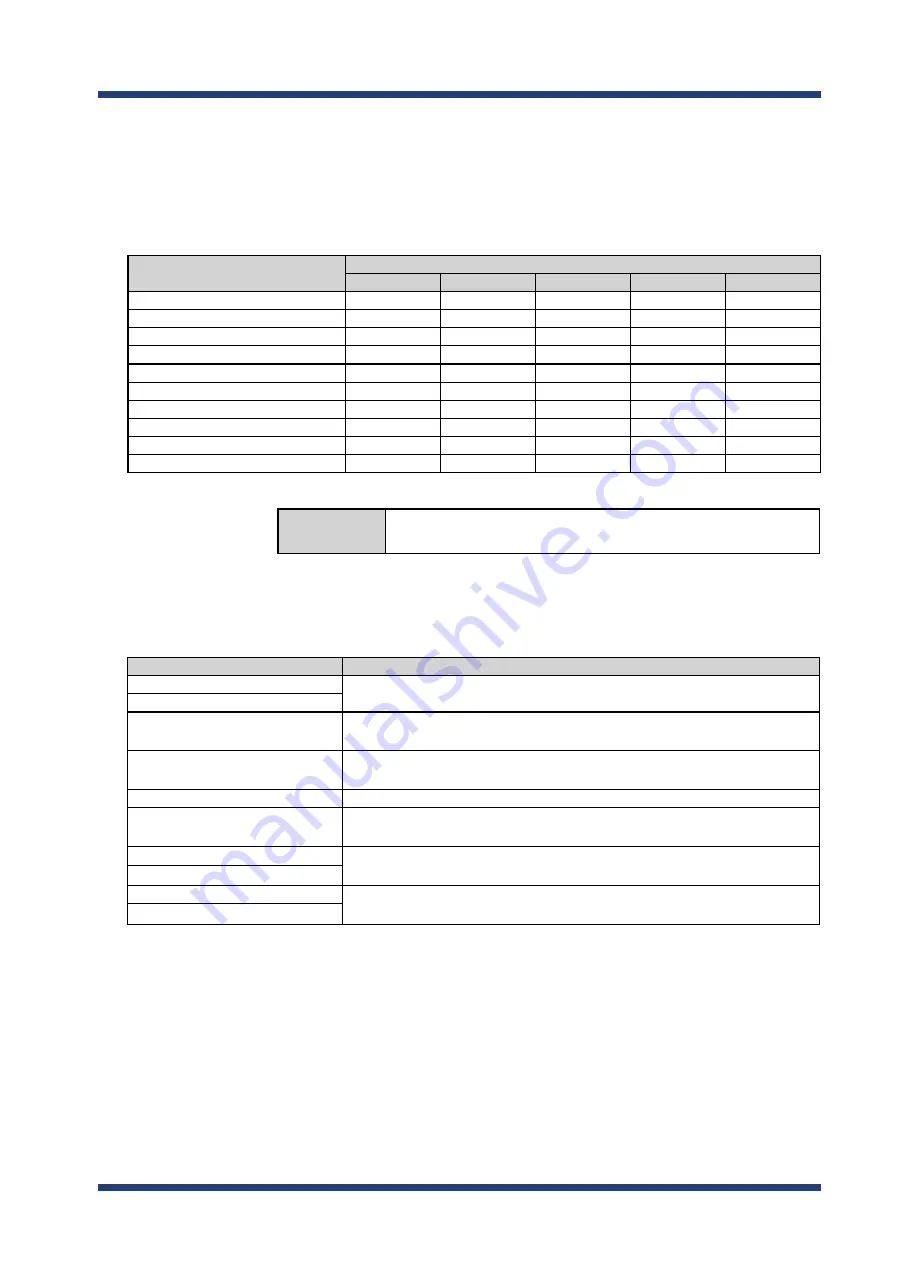
5. List of Functions
61
The compatible settings on each authentication mode are as follows.
For details, refer to
Appendix A-1. List of All Settings
.
Settings on each authentication mode
Name
IEEE802.1X Authentication Mode
EAP-TLS
EAP-TTLS
PEAP
EAP-FAST
LEAP
EAP User Name
Necessary
Necessary
Necessary
Necessary
Necessary
EAP Password
-
Necessary
Necessary
Necessary
Necessary
Inner Authentication Method
-
Necessary
Necessary
-
-
Server Authentication
Optional
Optional
Optional
-
-
CA Certificate
(*1)
(*1)
(*1)
-
-
Auto PAC Provisioning
-
-
-
Optional
-
PAC File Distribution
-
-
-
(*2)
-
PAC Password
-
-
-
(*2)
-
Client Certification
Necessary
-
-
-
-
Client Certificate Password
Optional
-
-
-
-
Note
(*1) Necessary when the
Server Authentication
is ON.
(*2) Necessary when the
Auto PAC Provisioning
is OFF.
Name
Details
EAP User Name
This is an ID and password for the RADIUS server to identify the client.
EAP Password
Inner Authentication Method
Specify the authentication protocol to use.
For PEAP, MSCHAPv2 is used.
Server Authentication
Enable(ON) / Disable(OFF) the reliability check of the RADIUS server.
When ON is selected, CA certificate is required to verify the server certificate.
CA Certificate
This is a CA certificate to authenticate the RADIUS server.
Auto PAC Provisioning
Enable(ON) / Disable(OFF) the automatic PAC distribution.
When OFF is selected, the PAC file generated by the RADIUS server is required.
PAC File Distribution
This is the file used for manual provisioning. This file is generated by the RADIUS
server. To analyze a password-set PAC file, you need the password.
PAC Password
Client Certification
Use this to check the client reliability. To read out the secret key from the client
certificate, a password is required.
Client Certificate Password
Содержание BR-500AC
Страница 1: ...Wireless Bridge BR 500AC User s Manual...
Страница 2: ...Copyright 2021 silex technology Inc All rights reserved WA106560XA...
Страница 6: ...Blank page...
Страница 12: ...6 BR 500AC User s Manual Blank page...
Страница 24: ...18 BR 500AC User s Manual Blank page...
Страница 58: ...52 BR 500AC User s Manual Blank page...
Страница 96: ...90 BR 500AC User s Manual 3 The combination information is listed in the management table Click Submit...
Страница 98: ...92 BR 500AC User s Manual 3 Click Submit...
Страница 100: ...94 BR 500AC User s Manual 2 Select the default access category to use and click Submit...
Страница 128: ...122 BR 500AC User s Manual Blank page...
















































