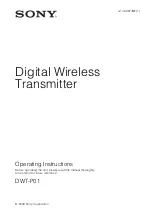Содержание BR-500AC
Страница 1: ...Wireless Bridge BR 500AC User s Manual...
Страница 2: ...Copyright 2021 silex technology Inc All rights reserved WA106560XA...
Страница 6: ...Blank page...
Страница 12: ...6 BR 500AC User s Manual Blank page...
Страница 24: ...18 BR 500AC User s Manual Blank page...
Страница 58: ...52 BR 500AC User s Manual Blank page...
Страница 96: ...90 BR 500AC User s Manual 3 The combination information is listed in the management table Click Submit...
Страница 98: ...92 BR 500AC User s Manual 3 Click Submit...
Страница 100: ...94 BR 500AC User s Manual 2 Select the default access category to use and click Submit...
Страница 128: ...122 BR 500AC User s Manual Blank page...