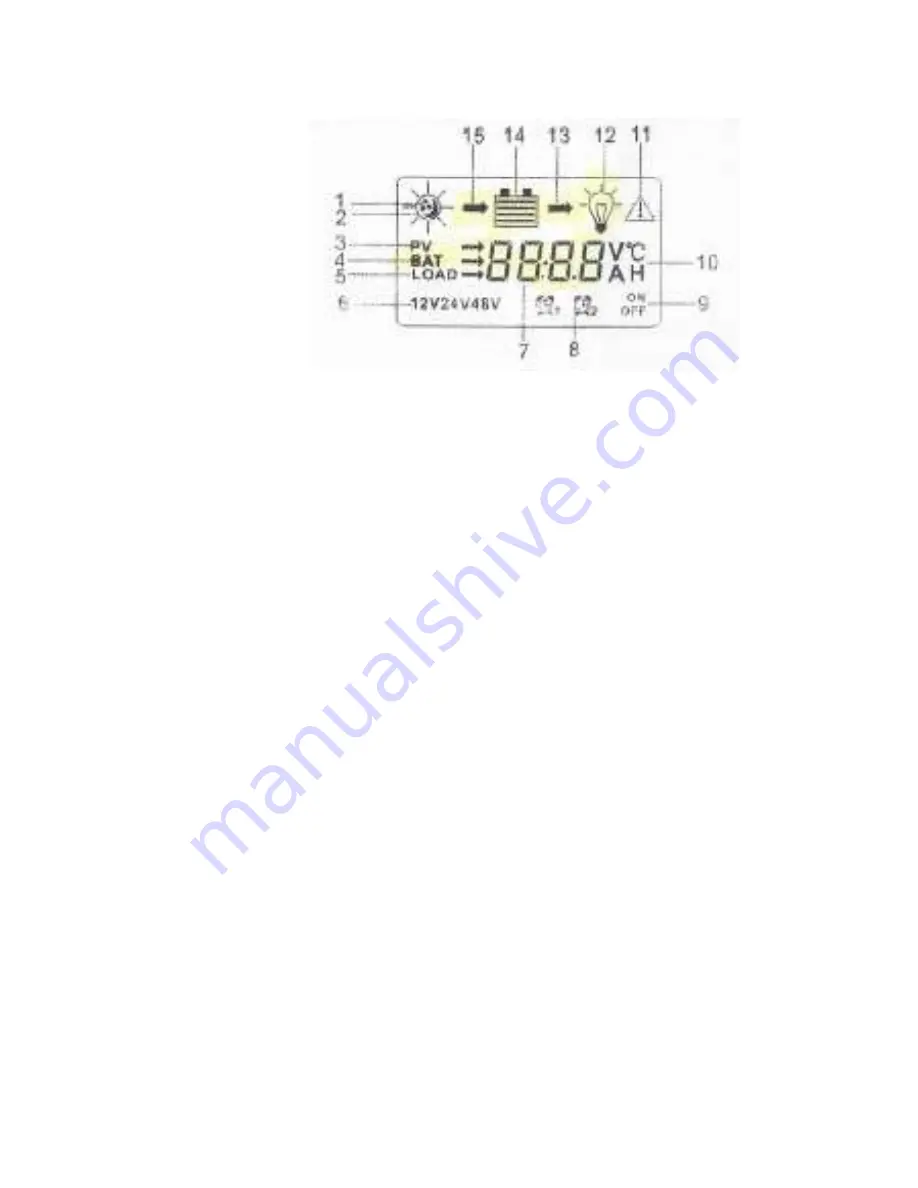
12
System Controllers
The System Controller Displays cycle continuously to show: Battery Voltage, Solar
Panel Voltage, Load Current (ignore), Solar Charge Current, Temperature in
degrees Celsius.
The Controller on the RIGHT side (when facing the front of the RPS) is the MASTER
CONTROLLER. It controls the System Enable Switch light and actives/deactivates
the AC Outlet depending on the battery voltage. The AC Outlet is ON when the
System Enable Switch light is ON (green).
Display:
1&2-Day/Night (Day indicated when solar panel input detected)
3 - PV (solar panel input voltage displayed)
4 - BAT (battery voltage displayed)
13 - output arrow (battery within normal operating range)
15- input arrow (solar panels are charging the battery)
Buttons:
LEFT (menu) button
RIGHT (return arrow) button
Содержание RPS
Страница 7: ...7 SET UP Battery Pack TOP FRONT BACK PORT for 75A 24V DC Connector to RPS L SIDE R SIDE L SIDE BOTTOM ...
Страница 14: ...14 ...
Страница 15: ...15 ...
Страница 16: ...16 ...
Страница 18: ...18 Maximum RPS Battery Voltage swing when system is sustainable ...











































