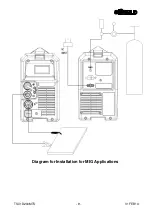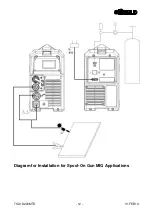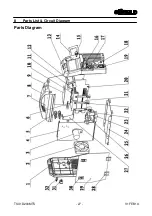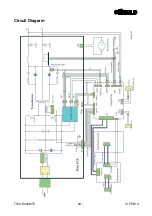TSX1D200MTS V1 FEB13
- 18 -
Operating Fuctions
1. Switch the SifWeld MTS 200 machine on via the mains plug, and then the switch on the rear on the
machine.
2. Upon turning on, the welcome screen will display on the front panel, showing the SifWeld logo, and then
turning into welding standby mode after 5 seconds.
3. The last weld parameters used shall be shown on screen.
4. Select the desired function (MIG, TIG or MMA) and follow the instructions below how to change the weld
parameters for your application.
In the weld parameters settings interface, using the MCP (Mono Control Point) adjustment knob, by rotating
it left or right to select the parameter you wish to edit.
Select the parameter by pressing the MCP knob and adjust as necessary, pressing the knob again to save
your setting.
You can set other parameters under each function mode by using the ‘More’ button to view further settings.
If you wish to save your value for next time, once you are finished editing the required parameters, move the
cursor down to ‘OK’ button and press the knob to save these settings.
If you do not wish to save these values, move to cursor to the ‘Cancel’ button and press the knob, then your
settings will not be saved for next time.
WELD
Содержание MTS 200
Страница 1: ...MTS 200 User Manual SWMTS001 TSX1D200MTS ...
Страница 9: ...TSX1D200MTS V1 FEB13 9 Diagram for Installation for MIG Applications ...
Страница 12: ...TSX1D200MTS V1 FEB13 12 Diagram for Installation for Spool On Gun MIG Applications ...
Страница 14: ...TSX1D200MTS V1 FEB13 14 Diagram for Installation for TIG Applications ...
Страница 16: ...TSX1D200MTS V1 FEB13 16 Diagram for Installation for MMA Applications ...
Страница 22: ...TSX1D200MTS V1 FEB13 22 4 Hot Start ...
Страница 27: ...TSX1D200MTS V1 FEB13 27 8 Parts List Circuit Diagram Parts Diagram ...
Страница 29: ...TSX1D200MTS V1 FEB13 29 Circuit Diagram ...