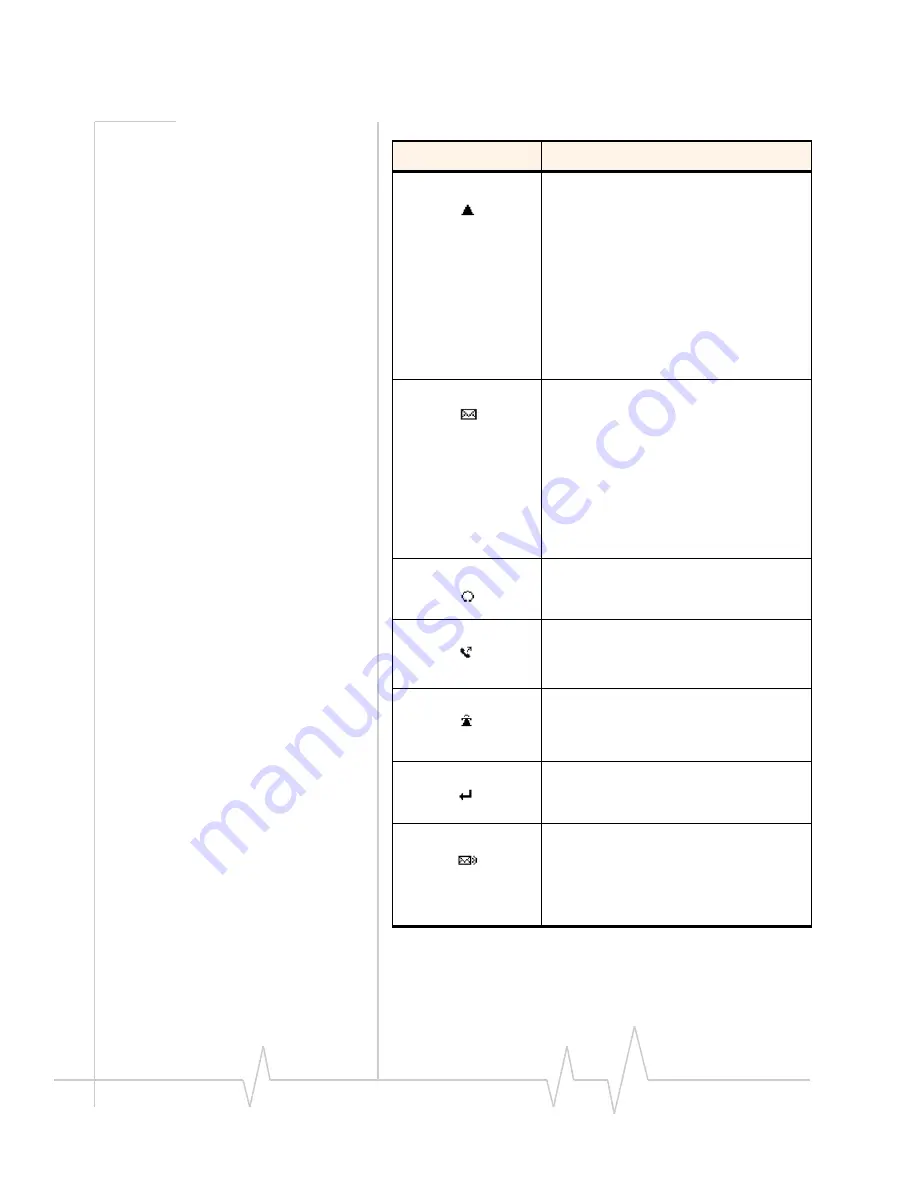
AirCard 755 Installation Guide
44
2130336
Depending on
your AirCard
configuration,
you may not have
this indicator
The Roaming Status indicator shows
whether you are roaming onto the network
of a service provider other than your own.
When the indicator is off, you are within the
local coverage area of your service
provider. When the indicator is on, you are
roaming.
Your coverage area and billing charges
depend upon your service provider and the
type of account you have. There may be
surcharges for roaming service.
When the SMS message indicator is on,
you have one or more unread messages.
When the SIM becomes full (and you
cannot receive any new messages) the
indicator flashes for several seconds and
then turns red.
You can open the SMS Message window
by double clicking (notebook PCs) or
tapping (Handheld/Pocket PCs) the icon.
When this indicator is on, a headset is
attached.
When this indicator is on, there is an
incoming call.
When the missed call indicator is on, you
received one or more calls that you failed to
answer. You can view the missed calls in
the call log.
When this indicator is on, call forwarding is
enabled. (This icon is only shown if all calls
are being forwarded.)
When this indicator is on, you have
unheard voice mail. You can connect to
your voice mail by selecting this indicator.
The phone number for your voice mail is
shown on the My Numbers tab of the
Options window.
Table 7-1: Icons and indicators in Watcher
Icon
Meaning
Содержание AirCard 755
Страница 1: ...2130336 Rev D AirCard 755 Wireless Network Card Installation Guide ...
Страница 2: ......
Страница 6: ...AirCard 755 Installation Guide 4 2130336 ...
Страница 10: ...AirCard 755 Installation Guide 8 2130336 ...
Страница 18: ...AirCard 755 Installation Guide 16 2130336 ...
Страница 26: ...AirCard 755 Installation Guide 24 2130336 ...
Страница 42: ...AirCard 755 Installation Guide 40 2130336 ...
Страница 54: ...AirCard 755 Installation Guide 52 2130336 ...
Страница 58: ...AirCard 755 Installation Guide 56 2130336 ...
Страница 62: ...AirCard 755 Installation Guide 60 2130336 ...
Страница 63: ......
Страница 64: ......
















































