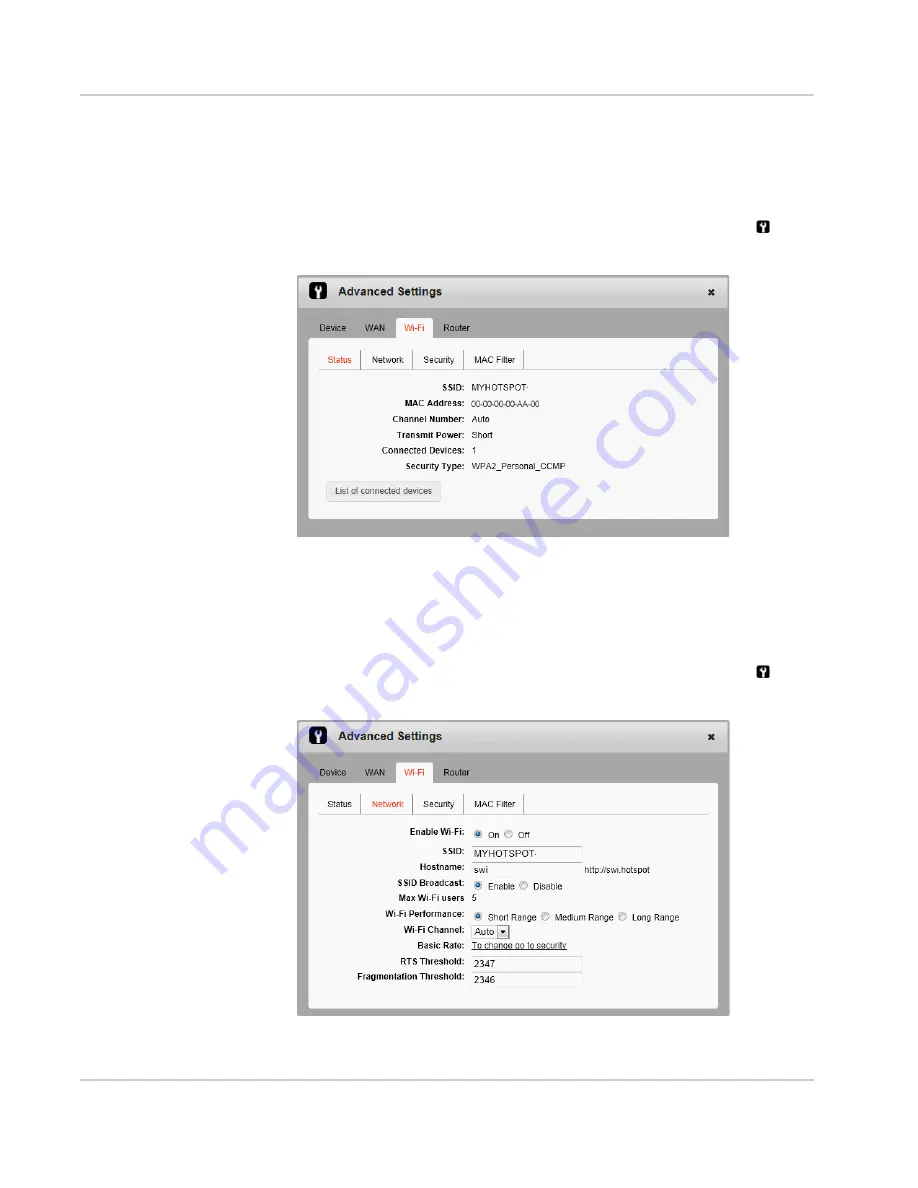
Advanced Settings
Rev 1 Nov.11
39
View Wi-Fi Status and List of Connected
Devices
To view Wi-Fi status and a list of connected devices:
1.
On the Mobile Hotspot Homepage, click the Advanced Settings icon (
).
2.
Go to Wi-Fi > Status.
3.
If desired, click the link to view a list of connected devices.
Set Wi-Fi Network Options
To set the Wi-Fi network options:
1.
On the Mobile Hotspot Homepage, click the Advanced Settings icon (
).
2.
Go to Wi-Fi > Network.
Содержание AirCard 753S
Страница 1: ...Sierra Wireless AirCard 753S 754S Mobile Hotspot User Guide 2400159 Rev 1 ...
Страница 2: ......
Страница 7: ...Contents Rev 1 Nov 11 7 Regulatory information for Australia 58 Index 59 ...
Страница 8: ...Sierra Wireless Mobile Hotspot User Guide 8 2400159 ...
Страница 32: ...Sierra Wireless Mobile Hotspot User Guide 32 2400159 ...
Страница 44: ...Sierra Wireless Mobile Hotspot User Guide 44 2400159 ...
Страница 54: ...Sierra Wireless Mobile Hotspot User Guide 54 2400159 ...
Страница 61: ......
Страница 62: ......






























