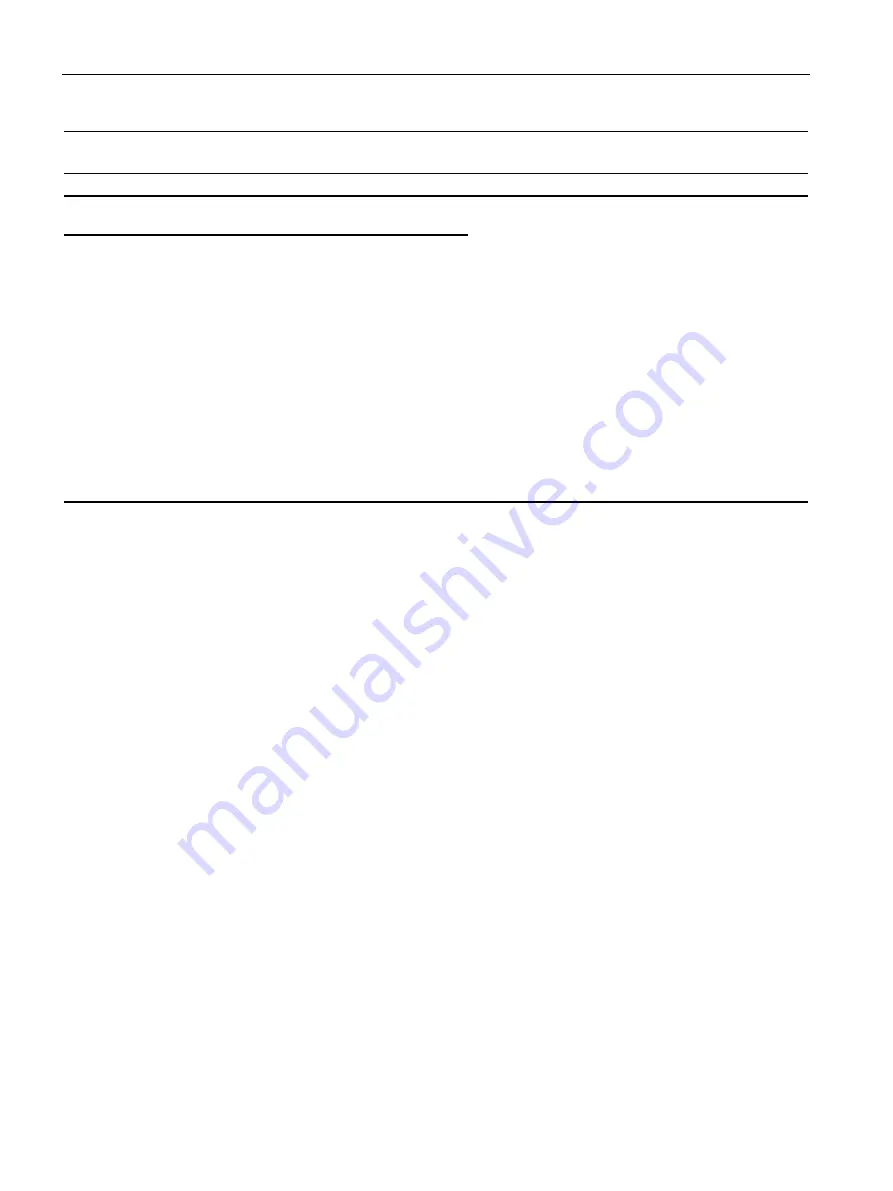
Connecting up, switching on
4.5 Terminal X9
Power Module PM330
48
Hardware Installation Manual, 10/2016, A5E32844552B AD
Terminal Name
Meaning
Input/
output
Technical data
10
NC
Not connected
11
Activation line
contactor
Activation main contactor Output
Contact type: NO contact
Maximum load current: 4 A, 230 VAC, cos
φ = 0.6 ind
Floating
A device to protect against overload and short-circuit is
required to supply the unprotected output (e.g. 4 A /
250 V fuses).
Surge suppressors must be connected to the excitation
coil of the main contactor (e.g. RC element).
To control the main contactor, the following contact
characteristic values of the relay apply:
•
250 V AC / 4 A (NC and NO), general purpose
•
30 V DC / 4 A (NC and NO), general purpose
•
B300 (NC and NO), pilot duty
•
R300 (NC and NO), pilot duty
•
24 V AC / 2.0 A (NC and NO), pilot duty
12
Activation line
contactor
Activation main contactor Output
Maximum connection cross section: 2.5 mm²
Minimum connection cross section: 0.2 mm²
Maximum tightening torque: 0.5 Nm (4.5 ... 5 lbf in)
Inputs are low active.
All signal inputs are low active (wire-break-proof).
Controlling the main contactor
If the main contactor is controlled via terminals 11 and 12, then it is not necessary to use a
control transformer to provide isolation from the line supply. A 250 V / 4 A fuse must be used
as protection.
When terminals 3 ... 6 are not used
If terminals 3 to 6 are not used, then you must connect 24 V DC to these.
To do this, use an external power supply or terminal 9 on the Control Unit.
The reference potential is terminal X9:2 and X9:7 - and terminal 28 on the Control Unit.
Insulated end sleeves
Insulated end sleeves according to DIN 46228-4 must be used.
Strain relief
For strain relief, the cables to the Control Unit and to the terminal X9 must be fastened to the
lugs in the cable duct below terminal X9 (e.g. with cable ties).
If the cables are introduced at the side (at the height of terminal X9), the strain relief must be
provided outside the Power Module.
Содержание SINAMICS G120P PM330
Страница 1: ......
Страница 2: ......
Страница 18: ...Introduction Power Module PM330 18 Hardware Installation Manual 10 2016 A5E32844552B AD ...
Страница 94: ...Appendix A 3 Abbreviations Power Module PM330 94 Hardware Installation Manual 10 2016 A5E32844552B AD ...
Страница 97: ......
Страница 98: ......
















































